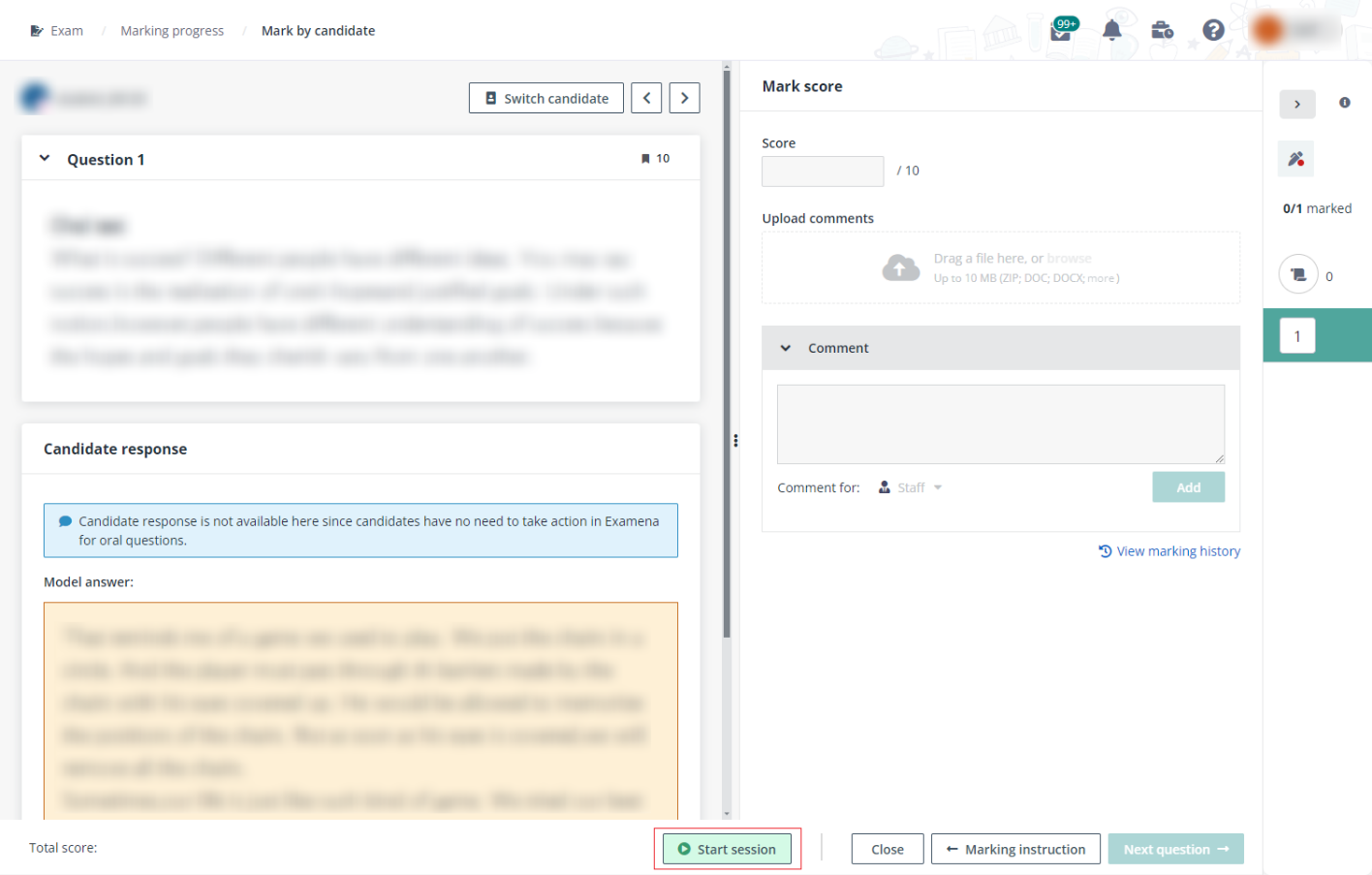
Unlike written exams, markers of oral exams mark scores based on the candidates’ spoken responses during the oral exam session.
You are assigned as a marker of the mid-term oral exam for Language Studies. Let’s see how you can conduct and mark scores for the oral exam.
1. When the exam start time of a candidate reaches, the assigned marker can sign in to MaivenPoint Online Services and go to Examena to conduct the oral exam for the candidate.
2. On the Exam page, search for the exam or use the Status filter to find the oral exam.
3. Click Marking progress to enter the page.
4. Click Enter exam to the right of a candidate to access the Mark by candidate page for the candidate.
5. You can preview the question content.
6. When the candidate is present, click Start session to start the oral exam session for the candidate. The attendance status of the candidate will be changed to Present automatically.
*Note: If the session has not started when the exam end time of a candidate reaches, the attendance status will be changed to Absent automatically.
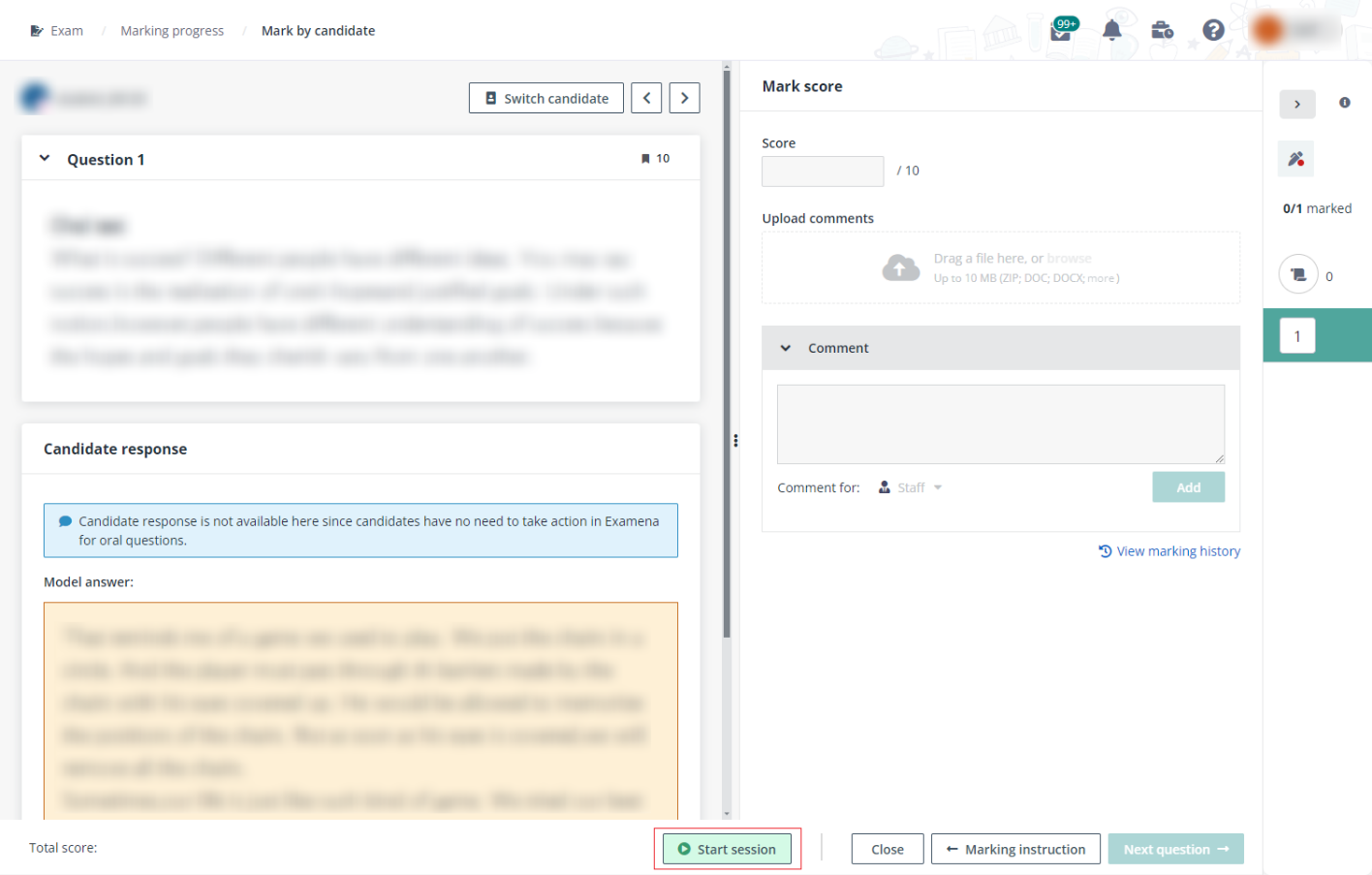
7. Mark score for each question based on the candidate’s oral response.
You can add one or multiple comments for candidates and staff if required. Then, you can edit or delete the comments you added. The comment changes can all be viewed in the marking history.
If the exam has additional score, marking guide, and/or appendix and reference file configured, click Marking instruction to view details.
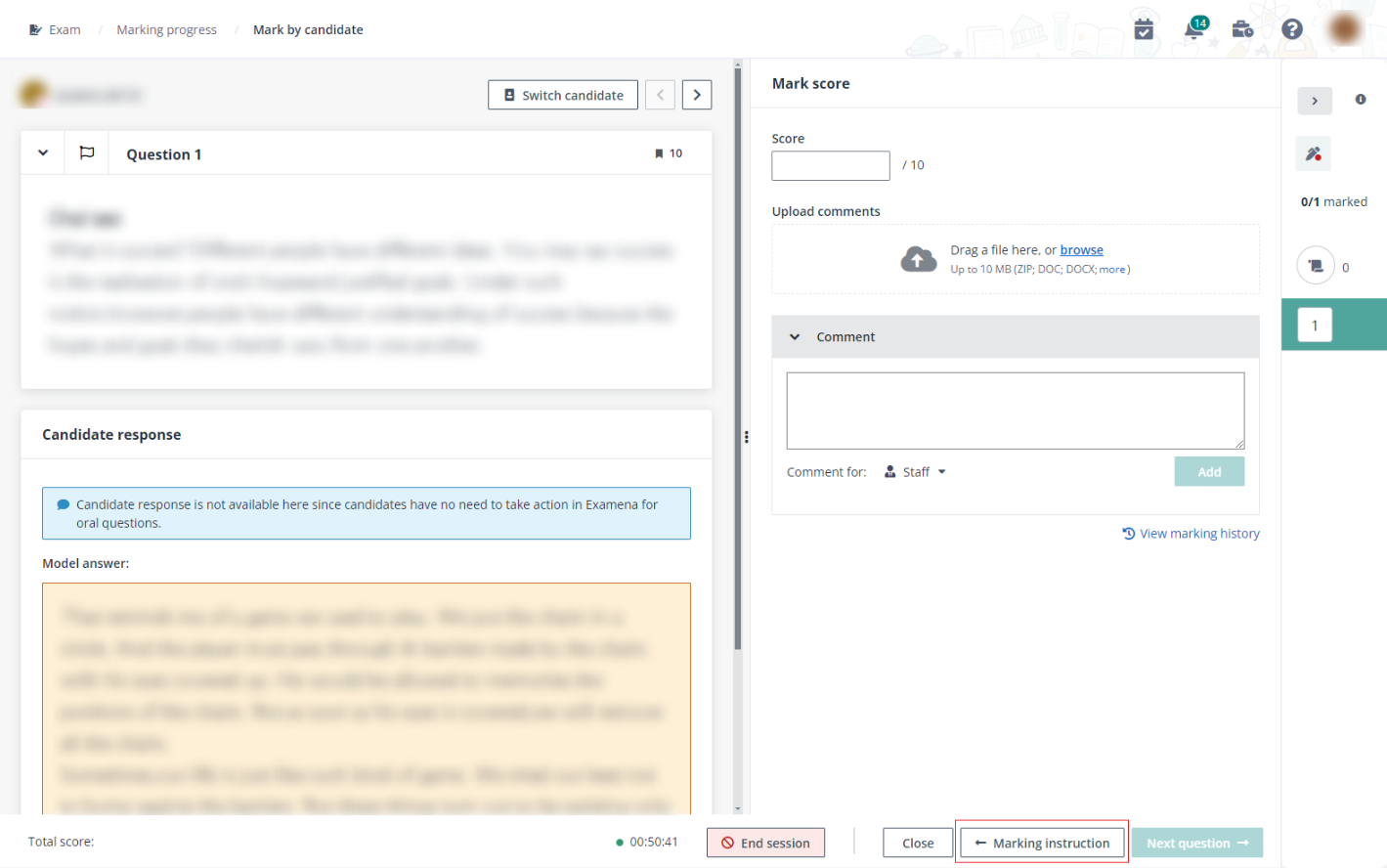
*Note: If the oral exam uses the double-blind marking process, two markers can mark scores separately.
8. Click End session when the oral exam session is ended.
9. After all candidate responses have scores marked, you or other assigned markers, can click Confirm scores to confirm the scores are correct. The confirmed scores cannot be edited anymore.
If the exam uses the double-blind marking process, you or the other assigned marker, can click Complete marking to confirm the scores.
10. For the exam that uses the double-blind marking process, the supervisor can return the scores with high variance to markers for adjustment if there is any disagreement about the scores. Markers can then edit the scores and click Complete marking again, or Escalate to supervisor if they insist on their scores.