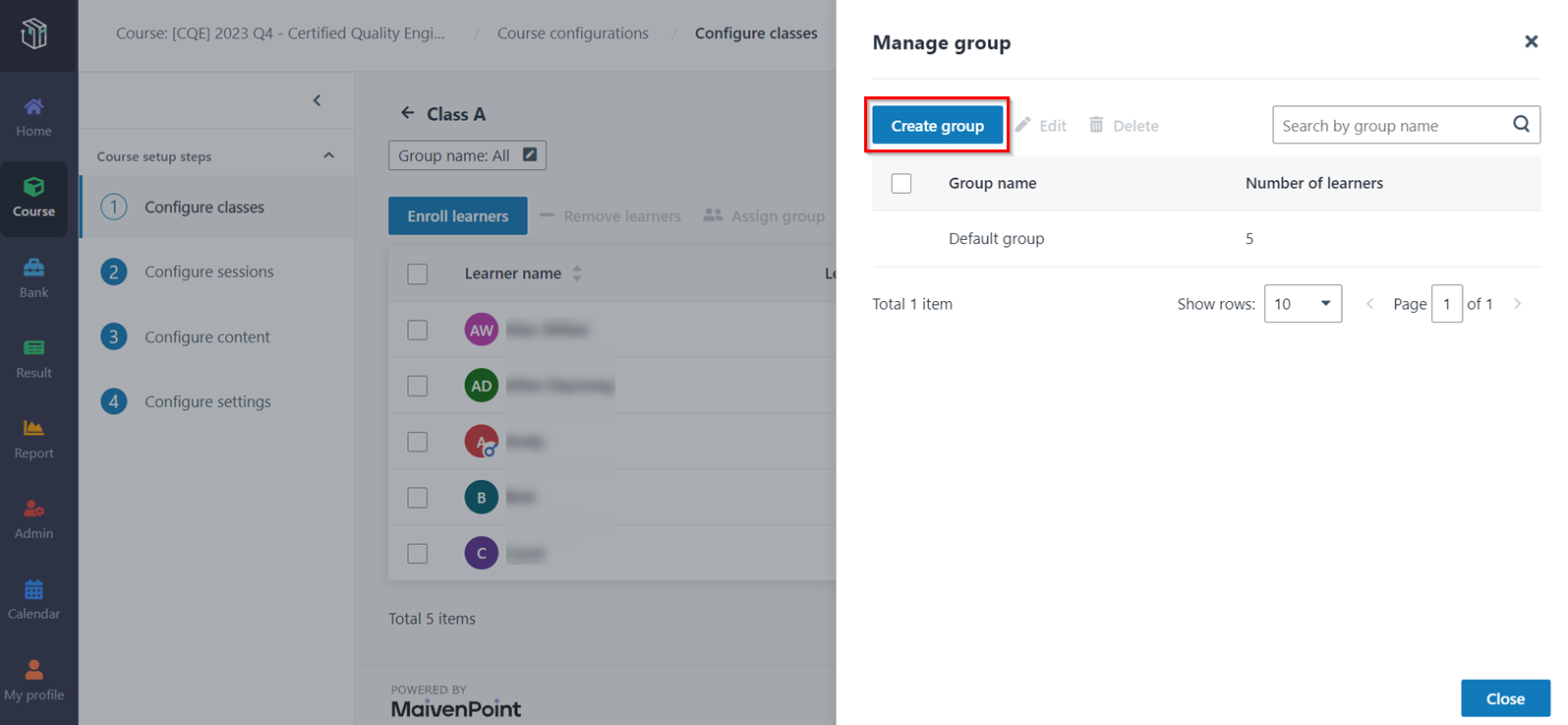First, find the course and add learning content
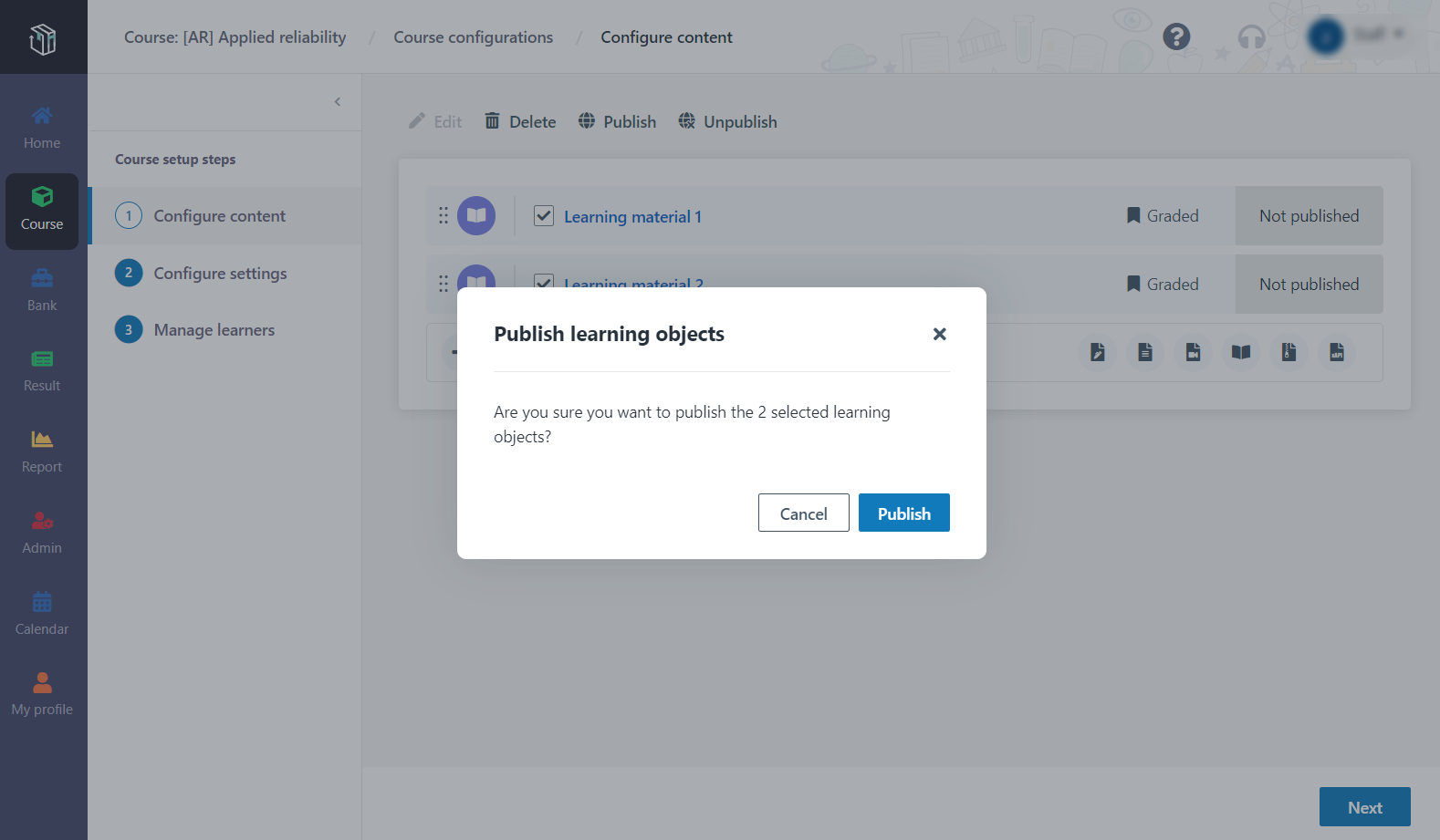
1. In Curricula, click Course on the left navigation pane. From the course card, you can easily distinguish blended courses and self-paced courses.
•A blended course has four steps to setup. A blended course with classes in it will have a class icon displayed on the course card.
•A self-paced courses have three steps to setup.
2. Locates the course.
3. Click the Configure button and start from step 1 – Configure content.
4. You want to add a few reference materials.
5. Click the learning object type Reference material, fill in the required information, and then click Save.