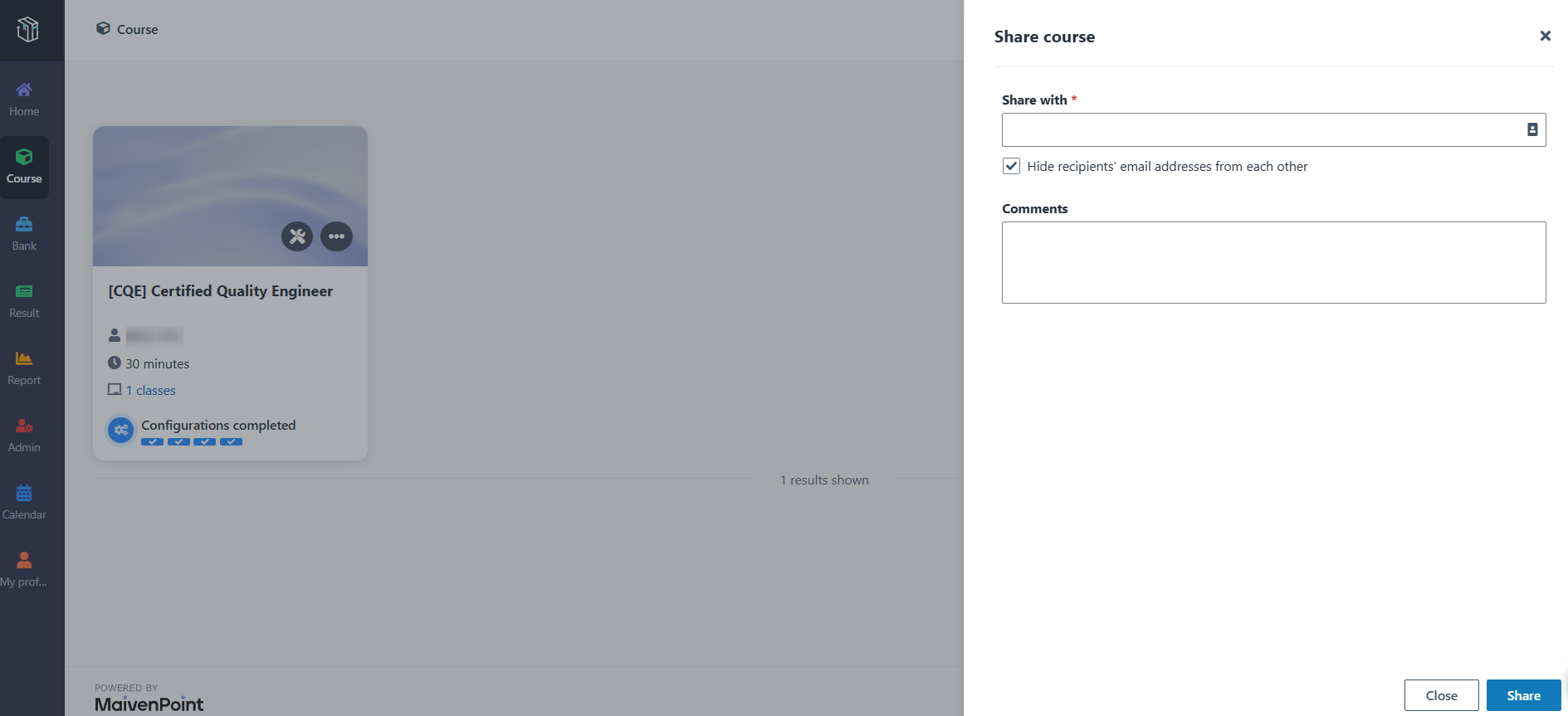
Course admins in an organisation can share a training course to colleagues.
Let’s see how to share a course with colleagues.
1. In Curricula, click Course on the navigation pane.
2. Locates the course needs to be shared, click the More actions button on the course card, and then click Share. You can also click the course card and then click the Share button on the top right corner of the Course details page.
3. In the Share course panel, enter usernames and then select users from the suggestion list with whom you want to share the course.
Alternatively, click the Address book button to select users from address book.
Select the Hide recipients’ email addresses from each other checkbox to ensure each recipient only sees their own email address when they receive the email notification.
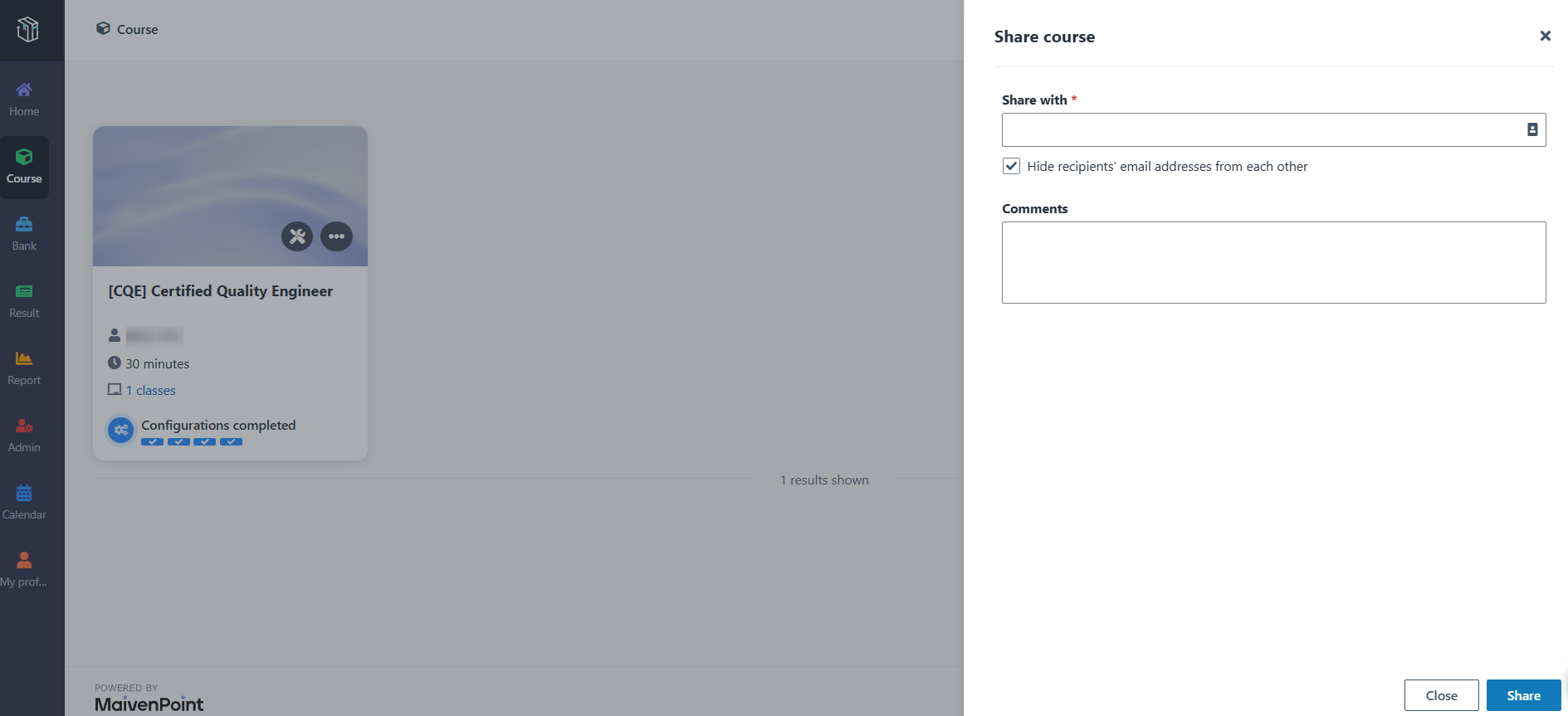
4. In the Comments section, enter comments as the email body.
5. When finishing adding users and comments, click Share. An email notification about course sharing will be sent to the shared users.