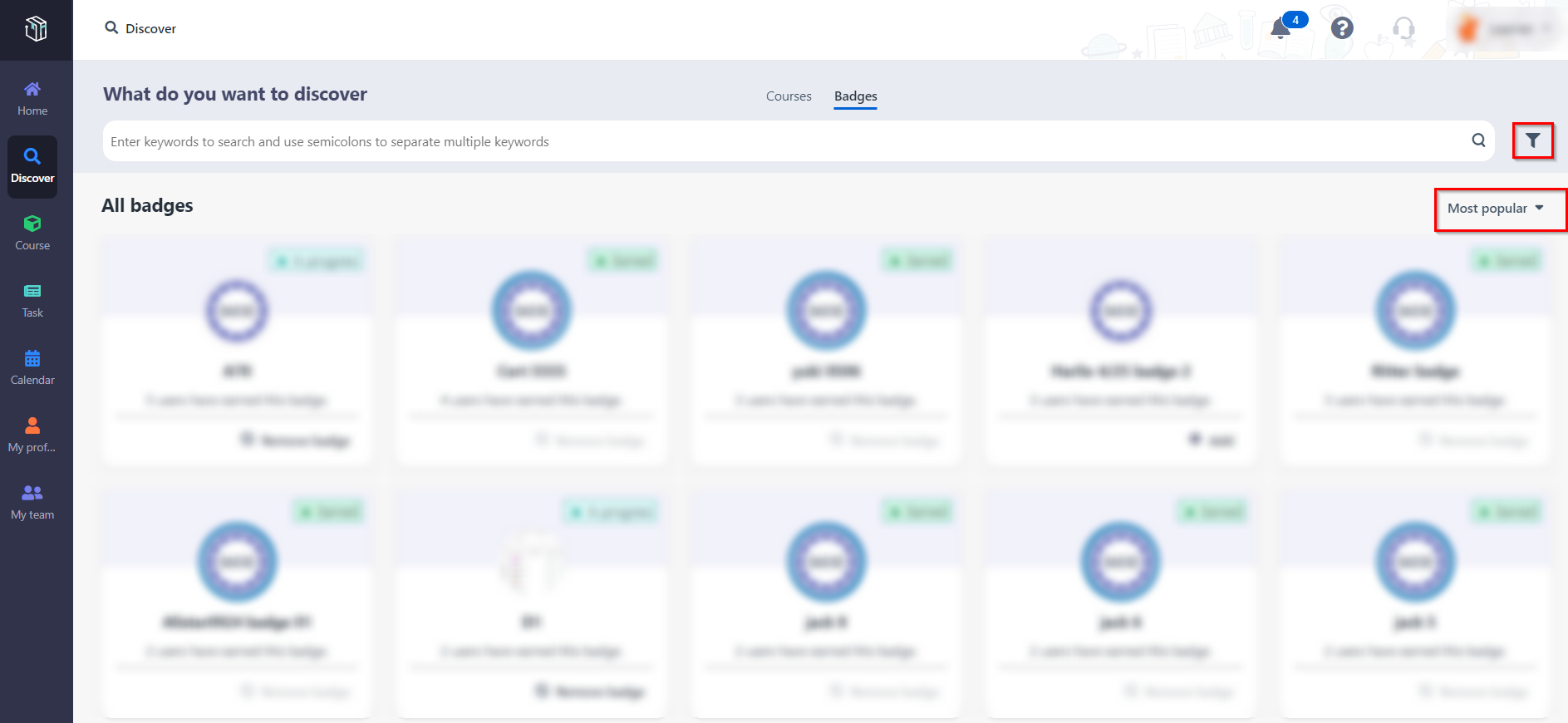
After joining some courses, learners can set a learning goal for themselves. Now let’s see how to set a learning goal in Curricula.
1. In Curricula, click My profile on the left navigation, and then click Learning goal.
2. Click Set goal, select the learning goal type from the Type drop-down list and then select or customise learning time for your goal.
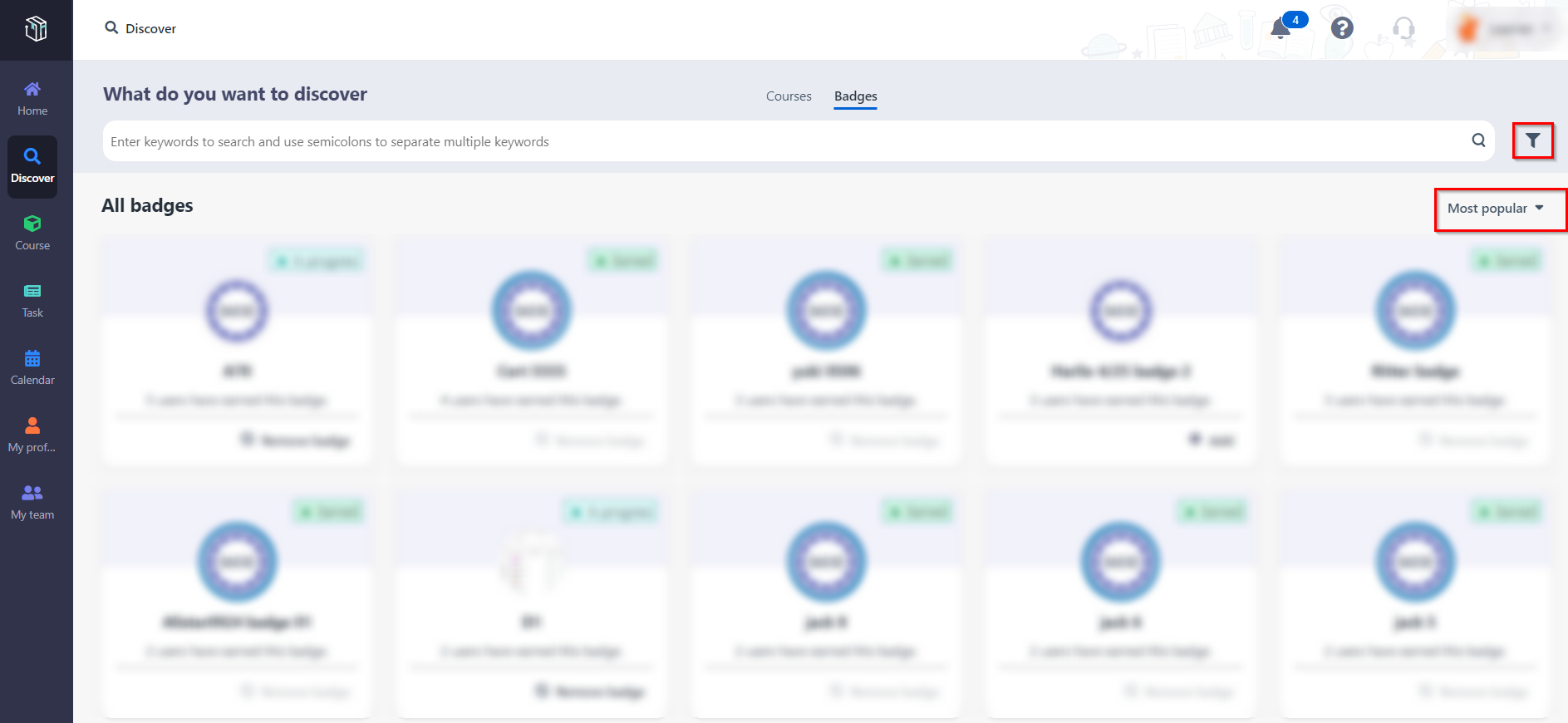
3. When finishing setting the learning goal, click Save.
If you set daily or weekly learning goal, you can view your average learning time, goal completion rate, and learning time on each day in the current week on the Learning goal page. If you set monthly learning goal, you can view average learning time, goal completion rate, and learning time on each day in the current month on the Learning goal page. You can also view your learning history.