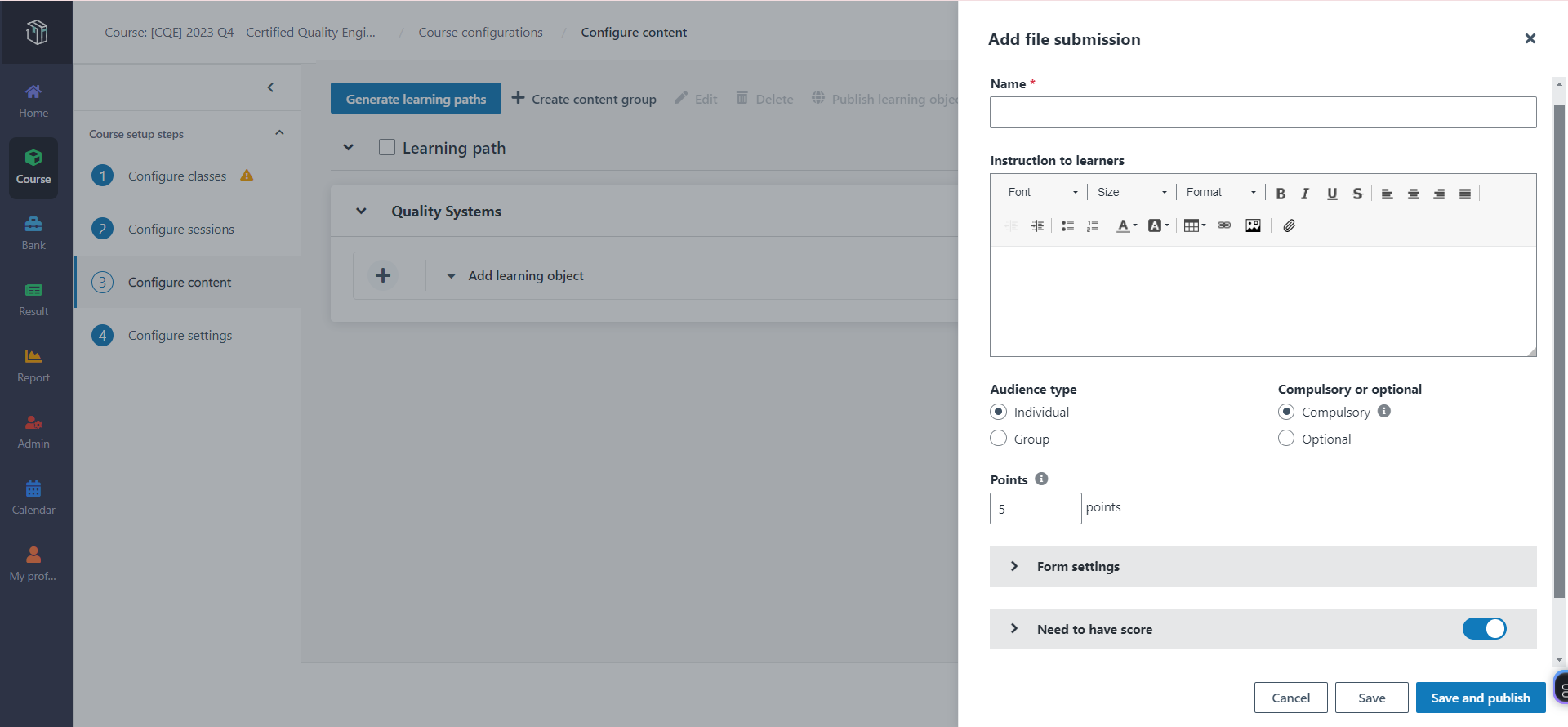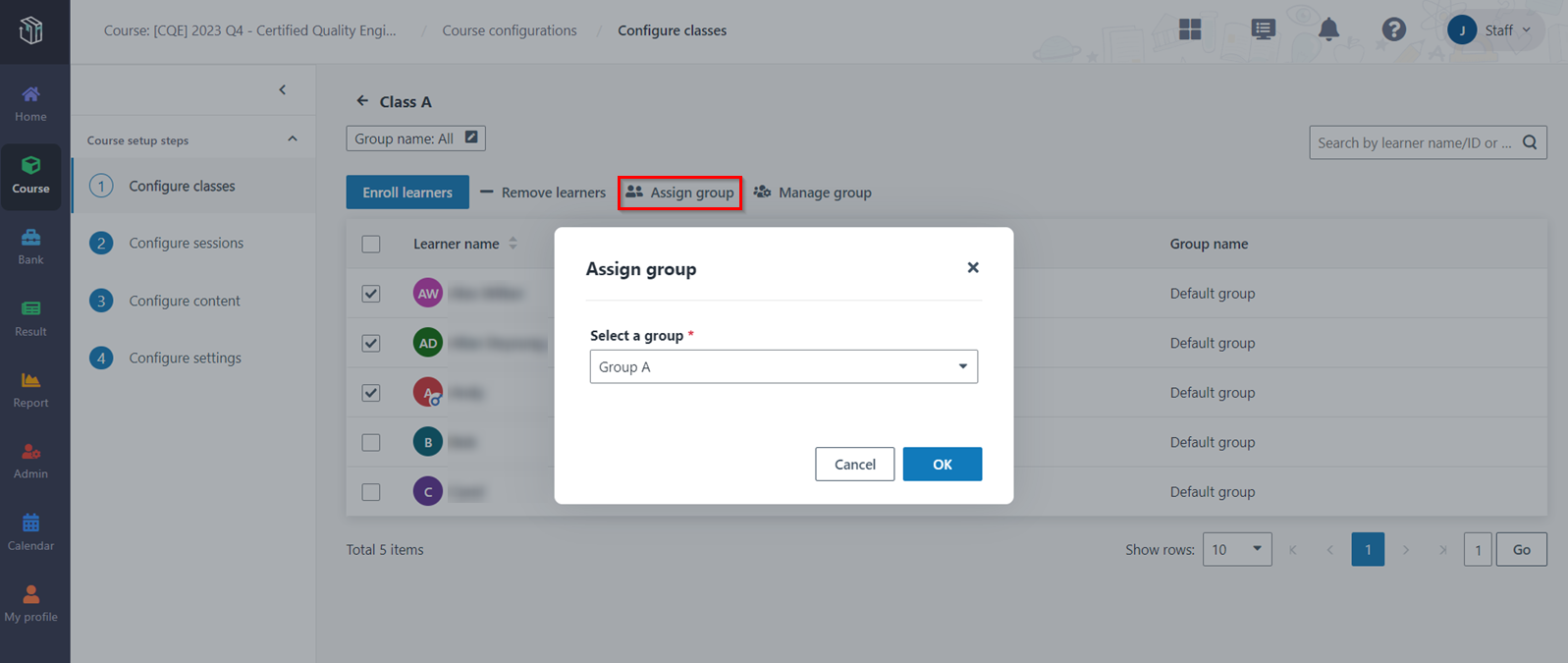
Course managers can create and manage groups for enrolled learners of Class A in a course.
*Note: Course managers can manage groups for enrolled learners in a blended course only when there are classes in the blended course.
1. In Curricula, click Course on the left navigation pane, and find your course.
2. Click the Configure button and click step 1 – Configure classes.
3. Select a class, and then click Enrol learners. You can see all enrolled learners in this class.
4. Click Manage group, and then click Create group. Enter the group name and click Save. You can create multiple groups.
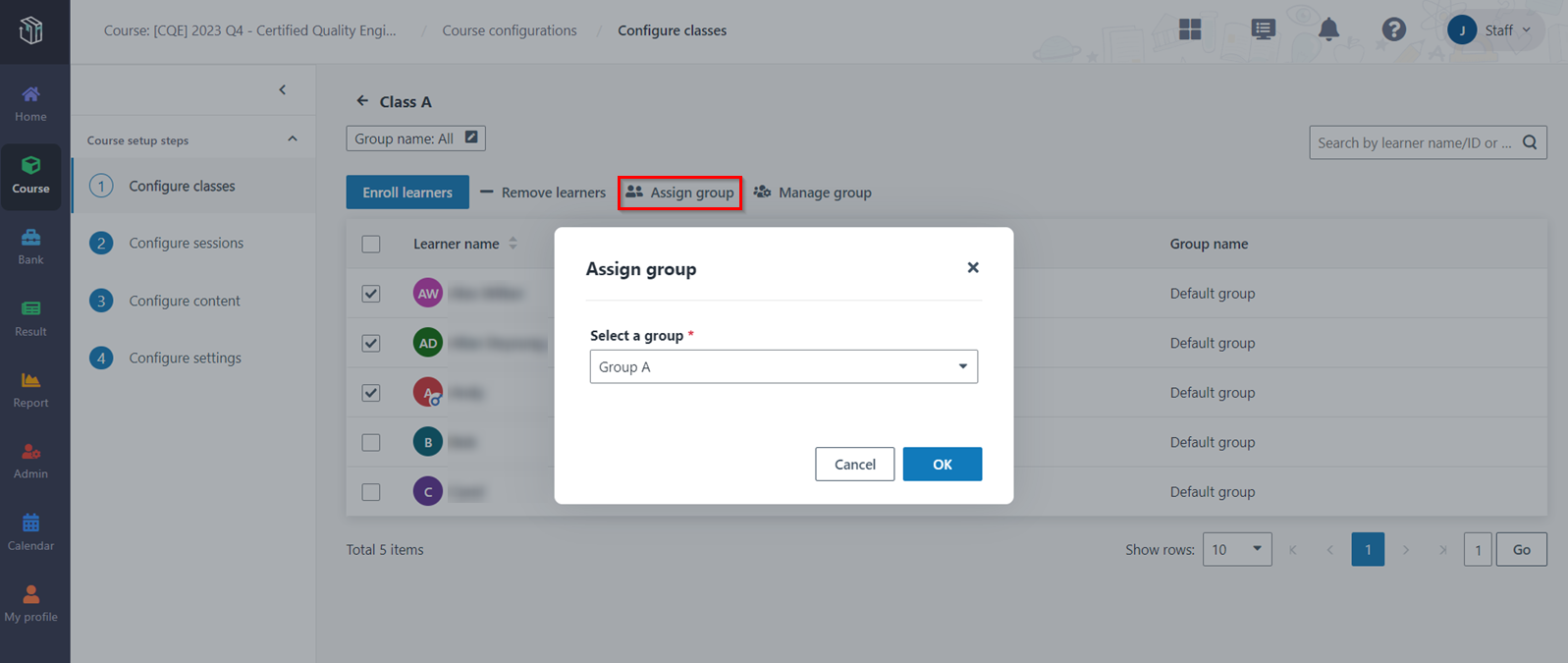
5. Select one or more learners, and then click Assign group. You can select a group to assign learners in.