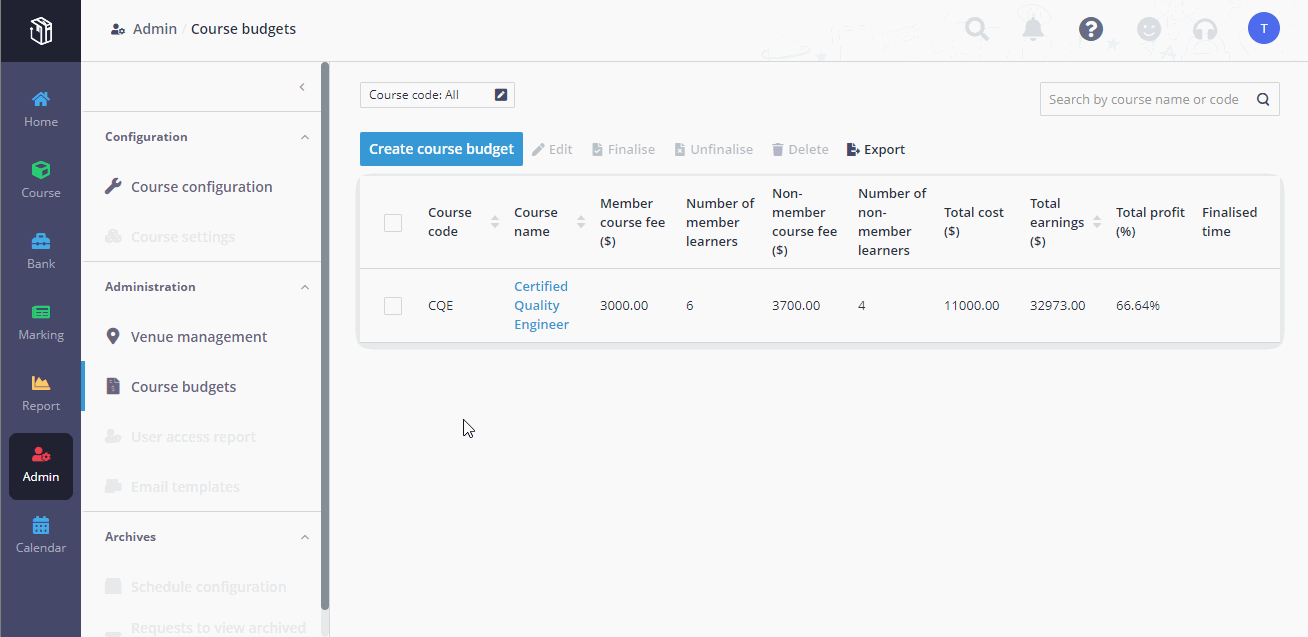First, create course budgets
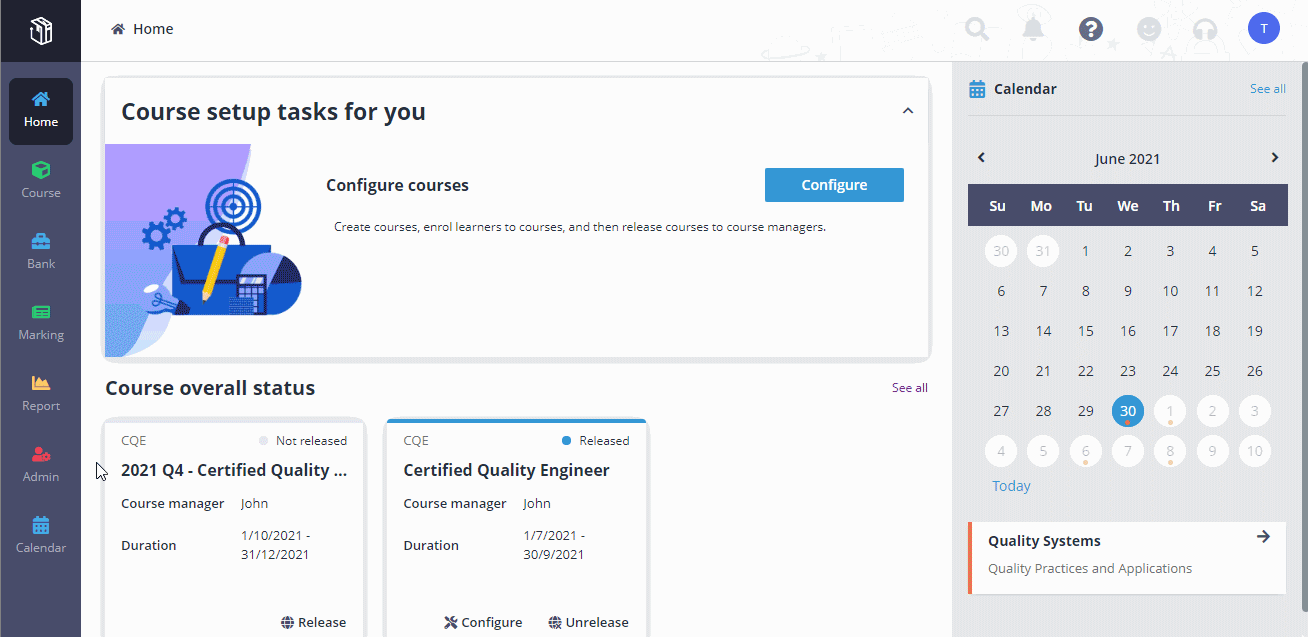
1. In Curricula, click Admin on the left navigation pane, and then click Course budgets.
2. Click Create course budget.
3. Select a course for which you want to create a budget.
The total earnings of the course are the sum of:
•The course fees of all member learners in the course
•The course fees of all non-member learners in the course
•The registration fee of the course
•The exam & certification fee of the course
You have set the Member course fee ($) and Non-member course fee ($) when creating the course, so you can see the course fees displayed here. Since you have enrolled learners to the course, the Number of member learners and Number of non-member learners are also displayed.
4. You need to enter the Registration fee ($) and Exam & certification fee ($). The total earnings are automatically calculated and displayed at the bottom.
5. You can procced to add cost items of the course. Click Add cost and fill in the information of the cost item. Multiple cost items can be added.
6. The total cost is automatically calculated based on the cost items. Now you can see the total profit of the course.