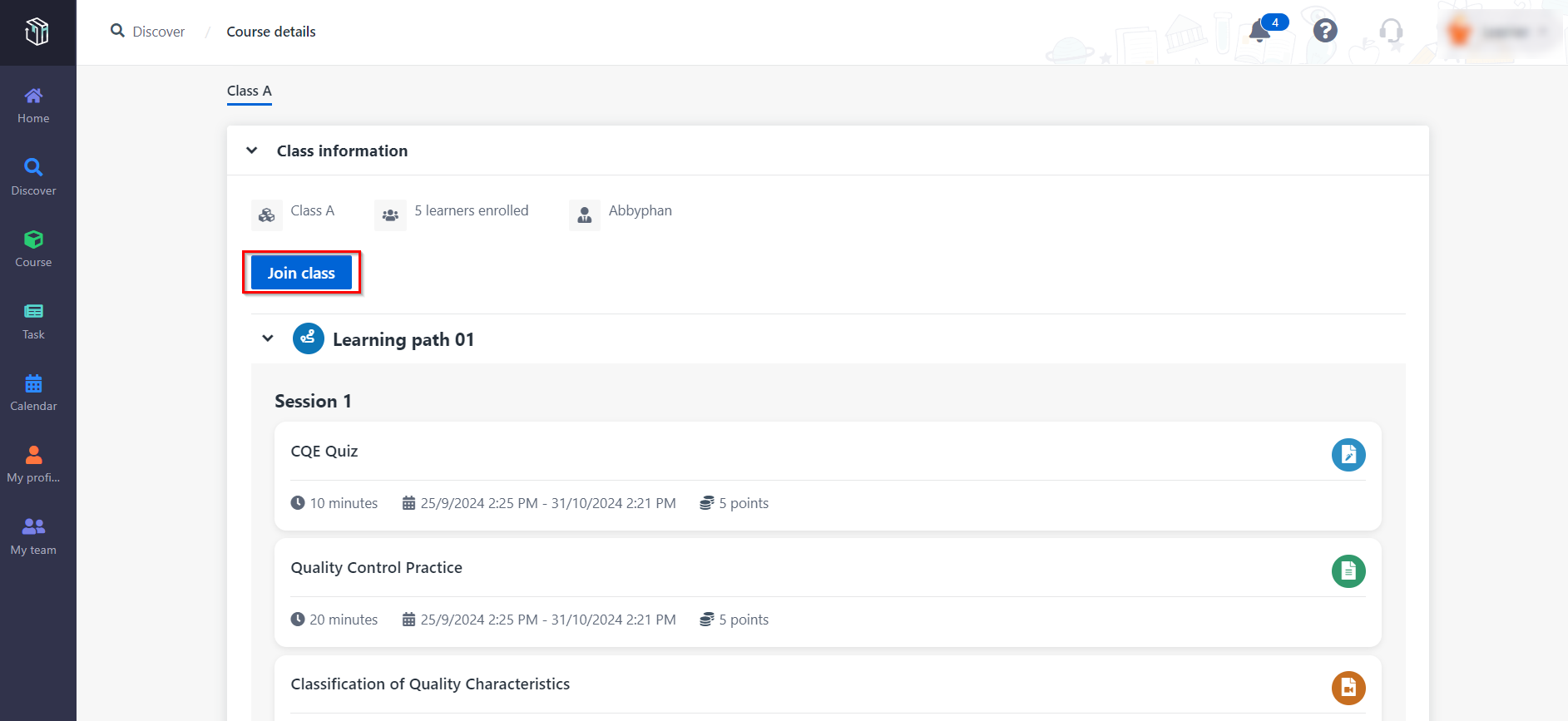
The organisation provides a series of self-enrolment courses. Learners would like to explore the courses and enrol themselves in the courses that they are interested in. Let’s see how learners will enrol themselves in a course.
1. In Curricula, click Discover on the left navigation pane.
2. Find a course that you are interested in and click the course card.
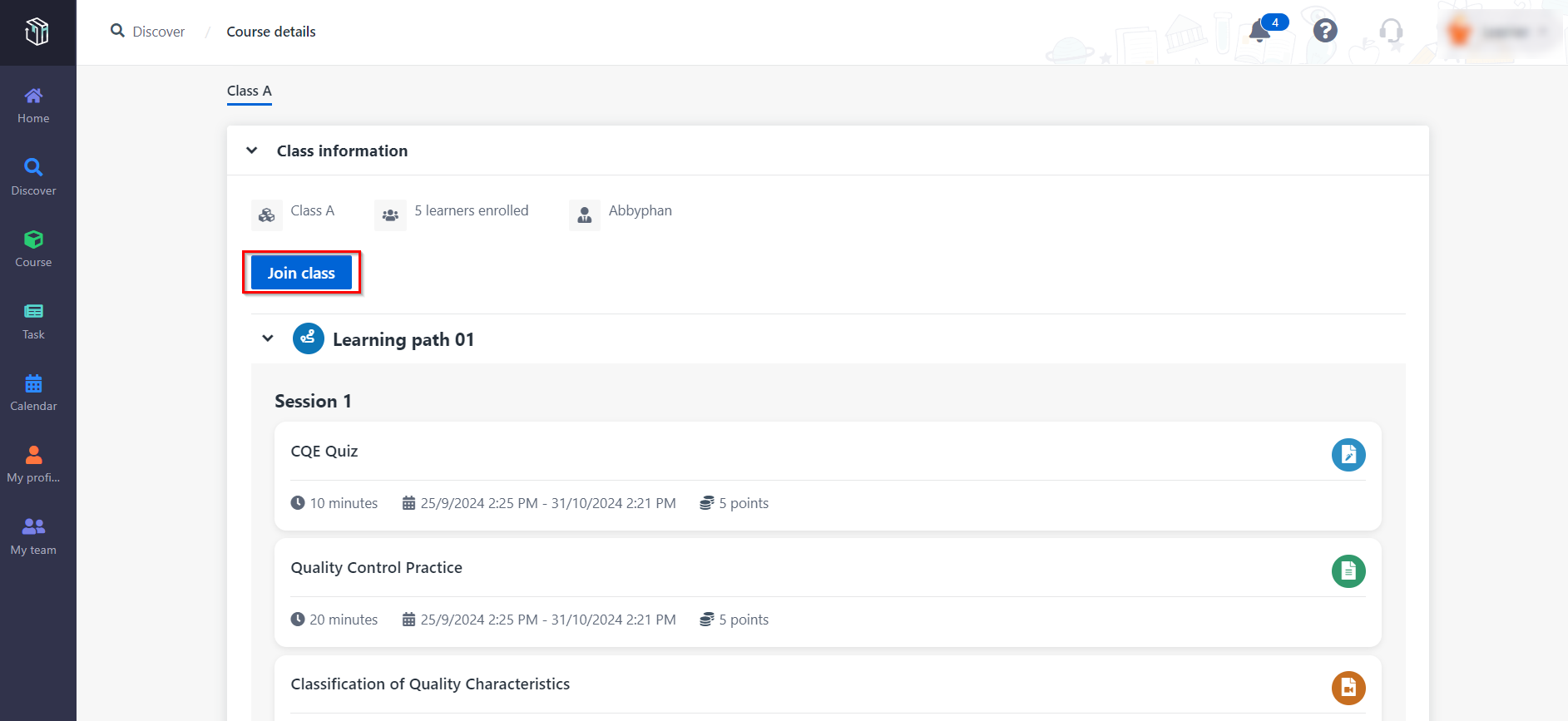
3. On the Course details page, you can view the course information and classes in the course.
4. Select one class and click Join class.
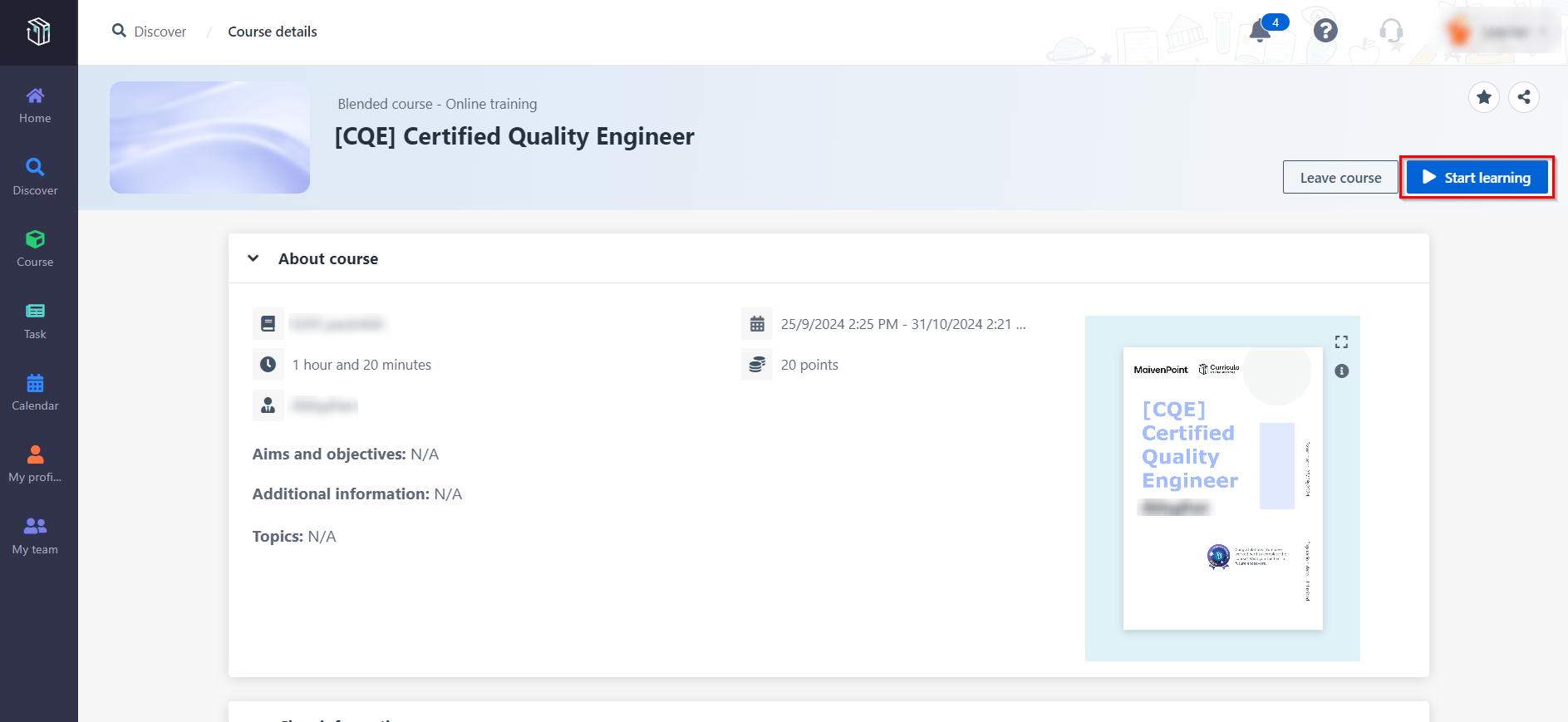
*Note: If the course is a course without classes, you can click Join course in the upper-right corner of the page.
5. After joining the course, click Start learning.
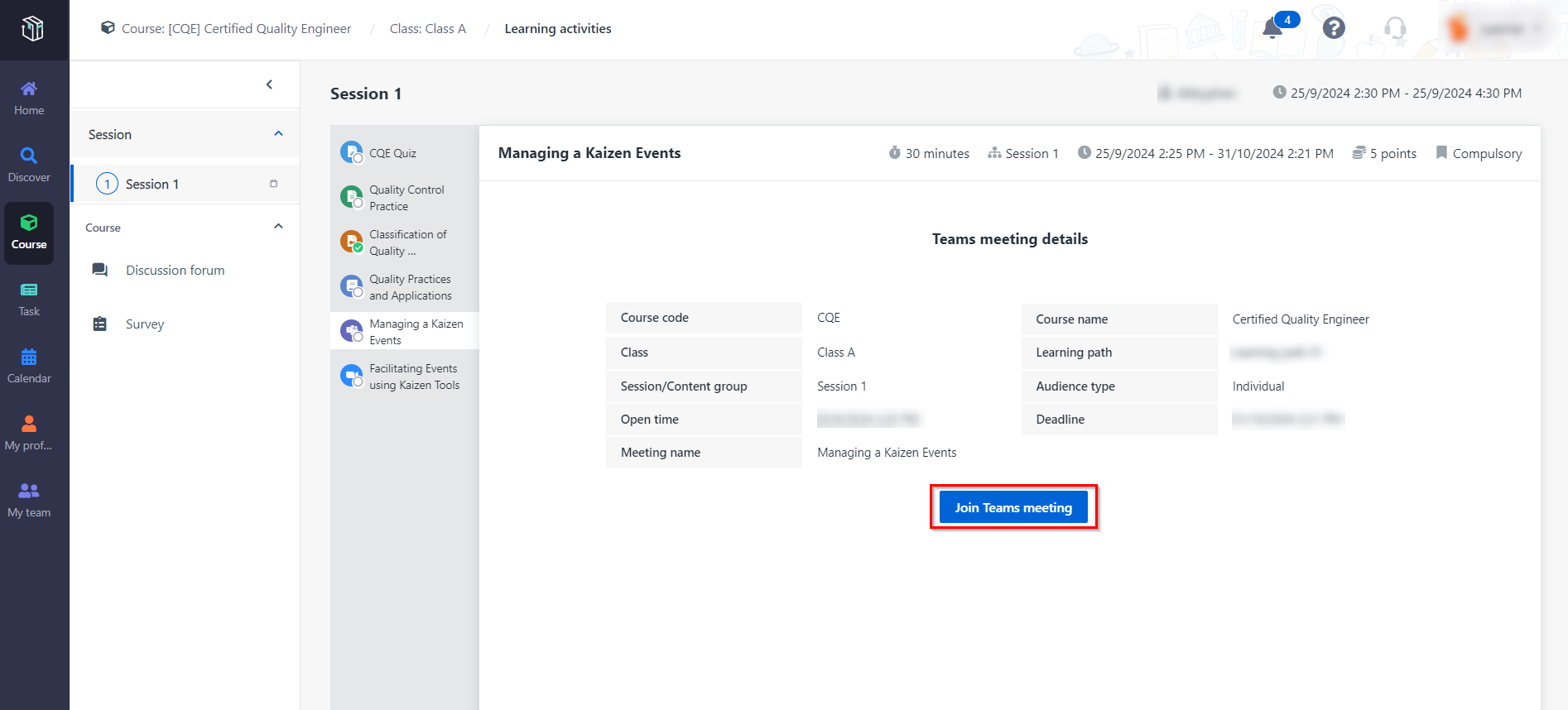
*Note: If you want to leave the course that you have joined before, you can click Leave class or Leave course.