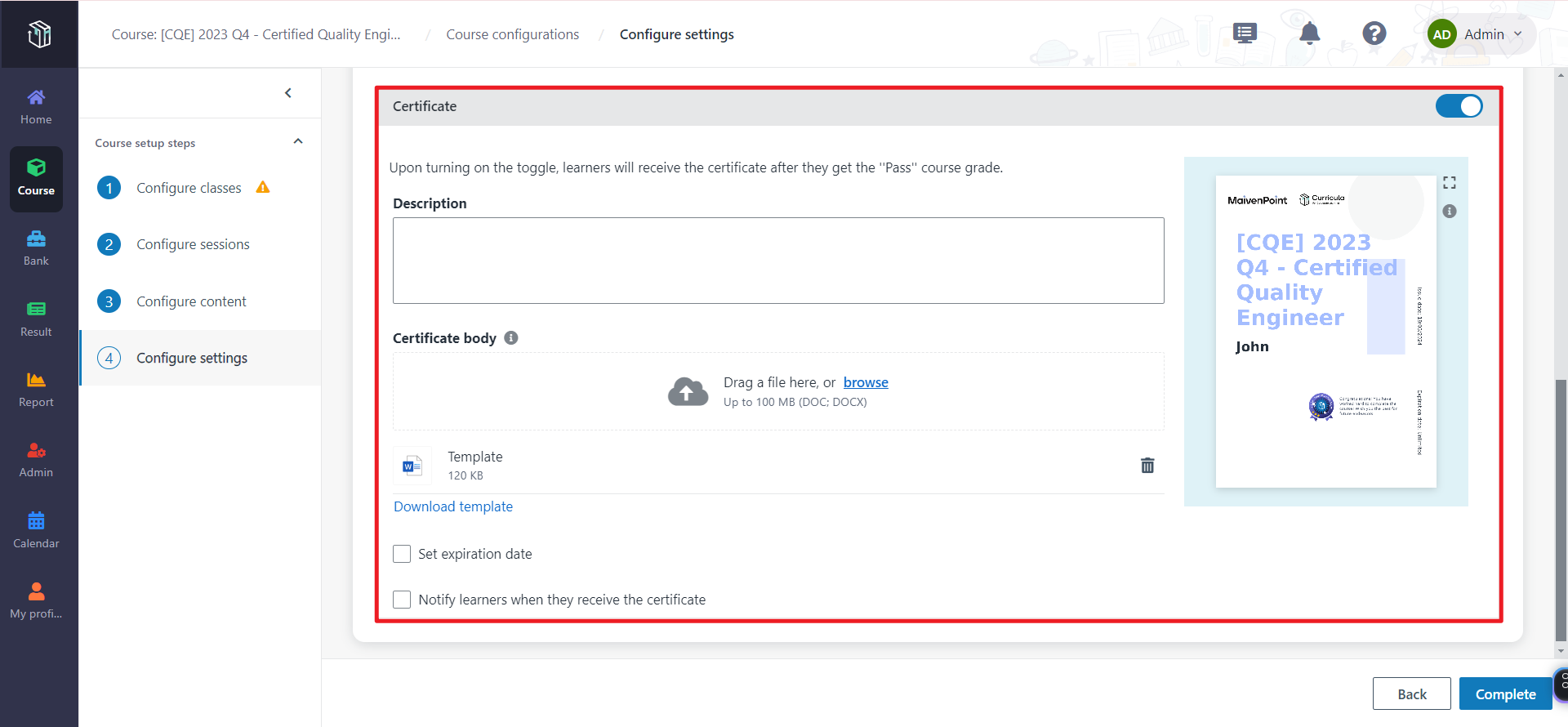
Course managers can enable the "Pass" course grades to be automatically published to learners when they have completed their reference material tasks and passed their quizzes contributing to the final course grade. Let’s see how to enable the system to automatically publish the "Pass" grades to learners.
1. In Curricula, click Course on the left navigation pane, and find the course.
2. Click the Configure button and navigate to Configure settings.
3. Turn on the Automatically mark the course grade toggle and select the Automatically publish the "Pass" course grade checkbox. The "Pass" grade will be automatically published to learners when they have completed all compulsory tasks or one optional task if there are no compulsory tasks.
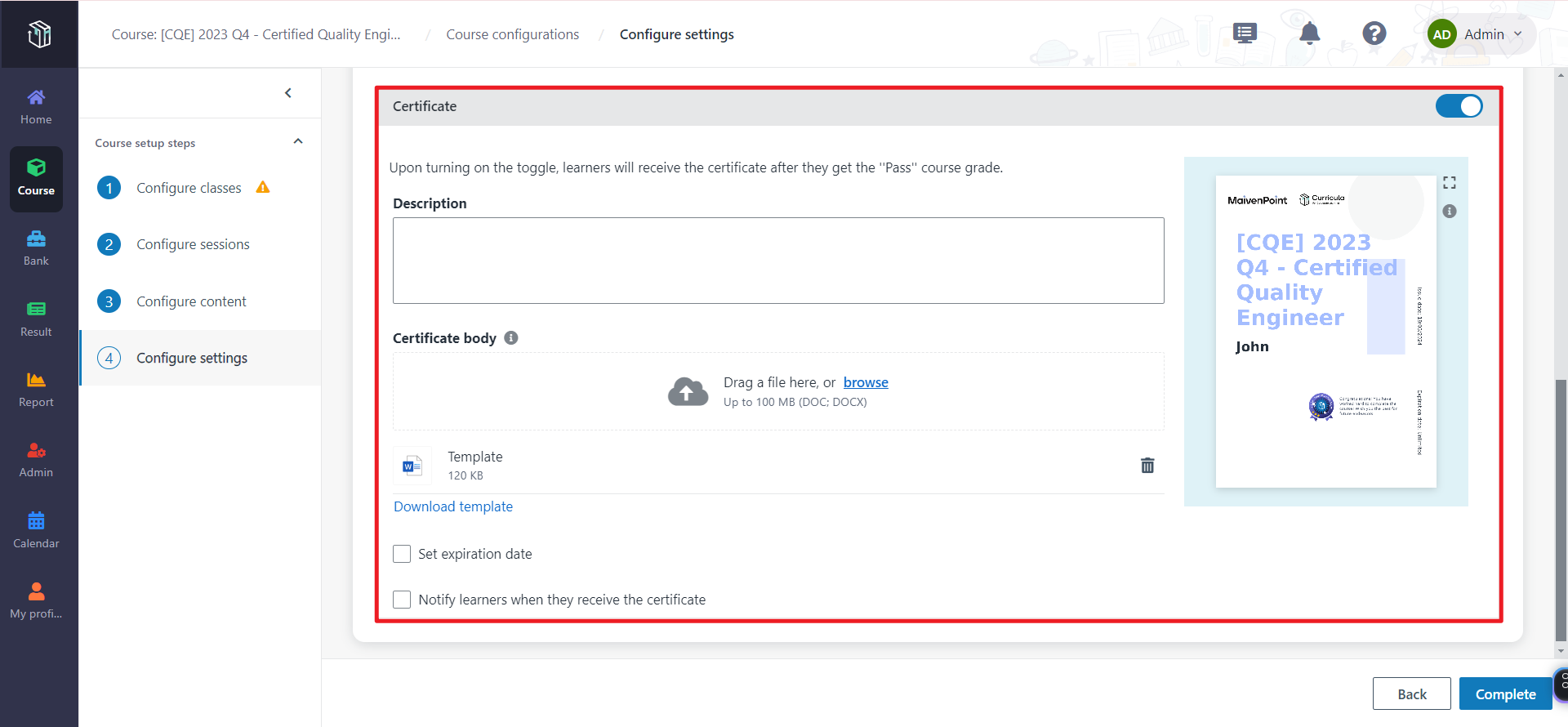
Note the following:
•When adding a learning object to a course, you can configure the Compulsory or optional option to decide whether the task grade will be used as the reference for the final course grade marking, either in automatic marking or manual marking.
•To automatically mark the course grade and manually publish the course grade to learners, you need to deselect the Automatically publish the "Pass" course grade checkbox.