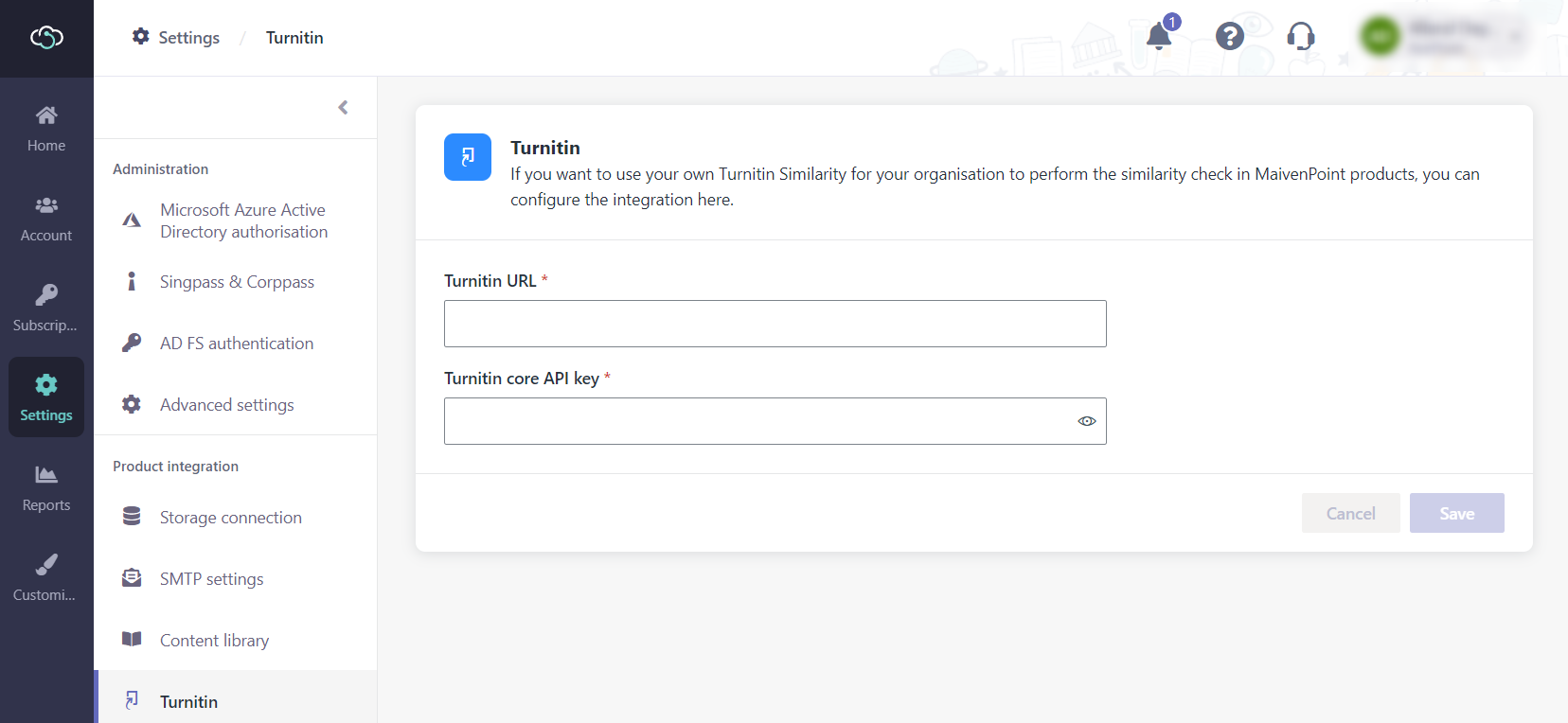
Curricula can integrate Turnitin to provide a proper similarity checking solution that meets organisations’ needs and instructional goals. Organisations can use their own Turnitin Similarity to perform the similarity check in Curricula. To enable the integration, the tenant owner or service admin of MaivenPoint Online Services need to navigate to Settings > Turnitin to configure the Turnitin settings.
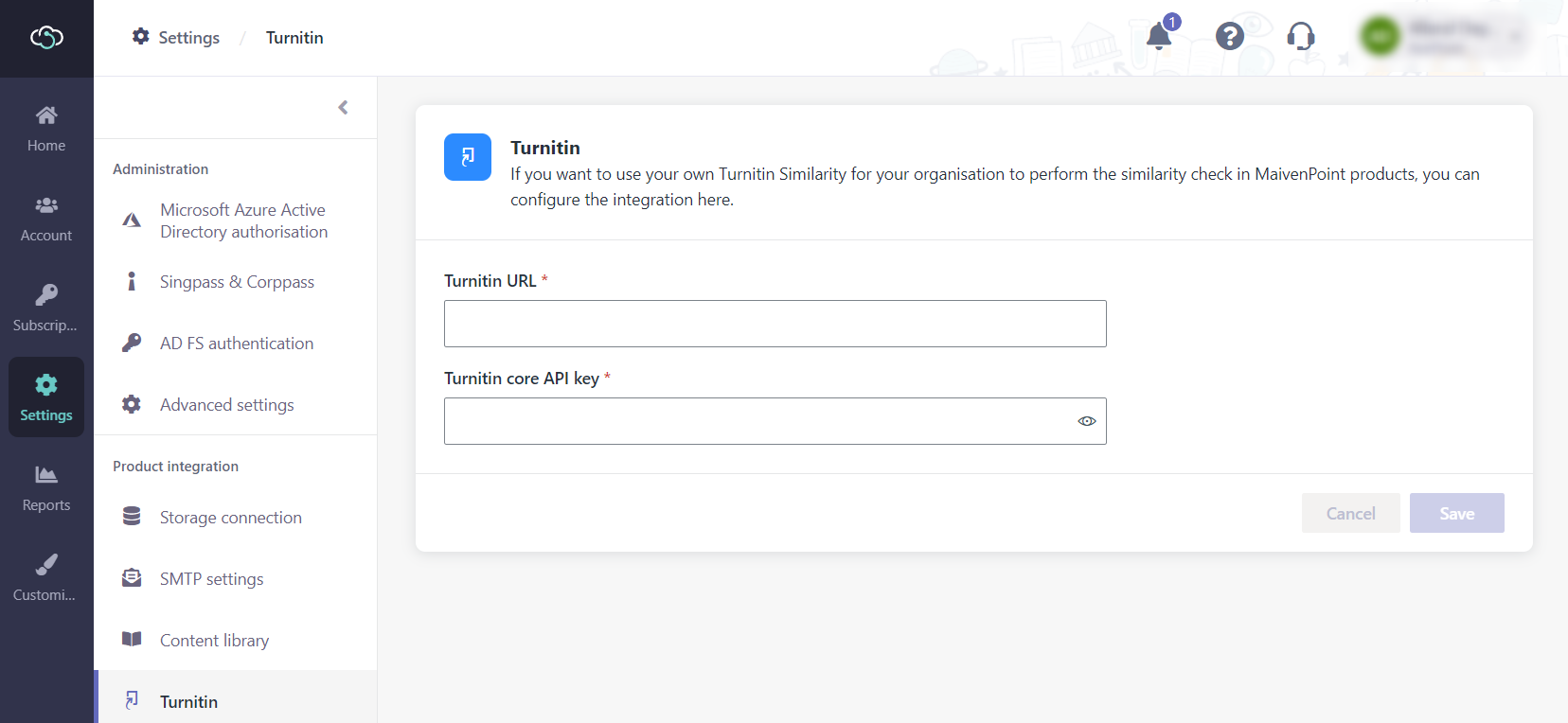
With the Turnitin integration, course managers can select the Enable similarity check checkbox for a quiz or file submission task. If the similarity check is enabled, markers and trainers can view the similarity check results of the response in an Essay question or uploaded assignments. And they can also click the similarity score to go to Turnitin and view the similarity check details.