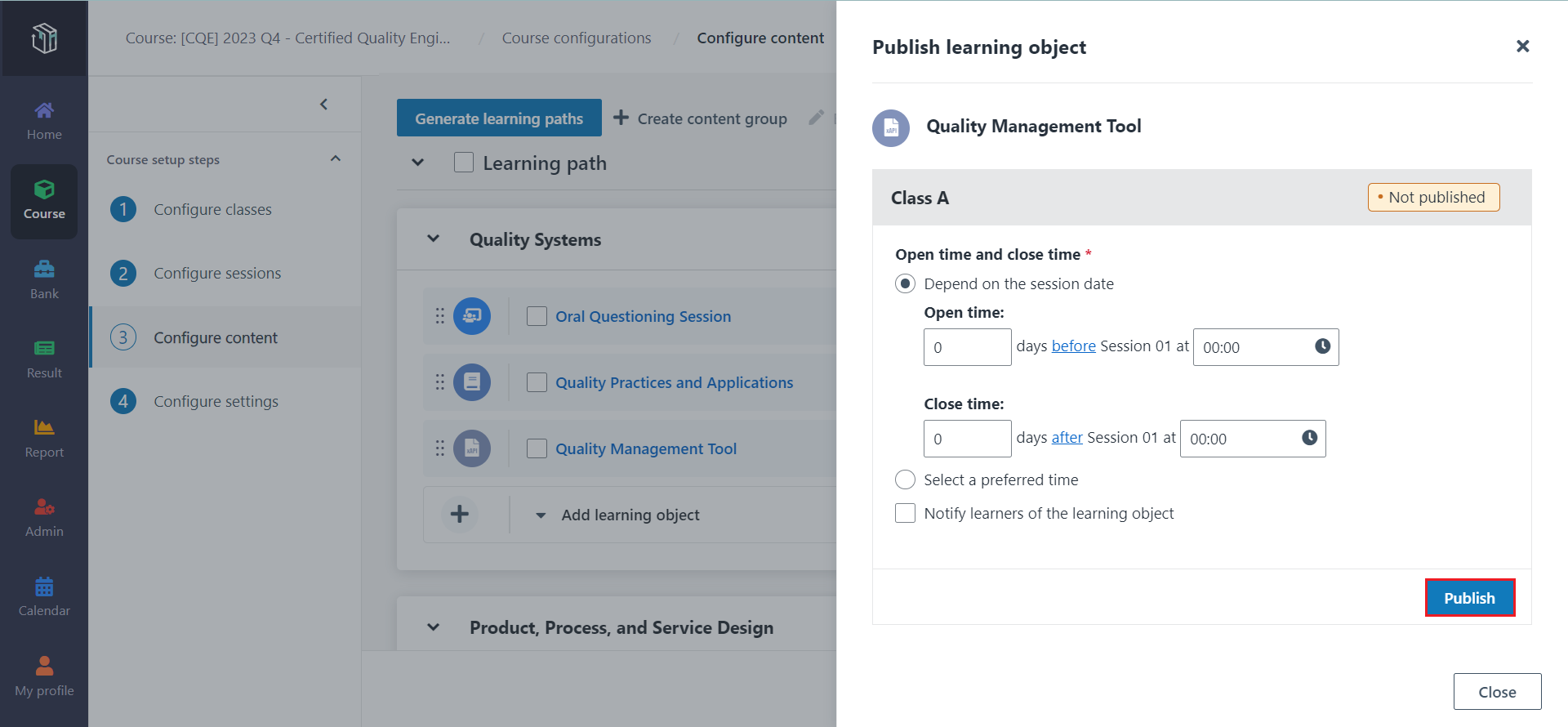
Experience API (xAPI) is an e-learning software specification that allows learning content and learning systems to speak to each other in a manner that records and tracks all types of learning experiences. xAPI allows staff to better understand how learners are learning by tracking, evaluating, and improving their learning experience. It is often used together with LRS (Learning Record Store), a data storage system that collects and stores learning records generated by xAPI statements, to generate learning reports.
If you have learning content that is published in a package and the package meets the xAPI standard, you can be sure that it can be played in Curricula. The learning content can be seamlessly imported to Curricula and provides more interactive learning. In Curricula, an xAPI package can be added as a learning object.
The course manager in an organisation receives an xAPI package and would like to use it as the learning object in his course. Now let’s see how to add an xAPI package in Curricula.
1. In Curricula, click Course on the left navigation pane, and finds his course.
2. Click the Configure button.
3. Locate a session in a learning path and click the learning object type xAPI.
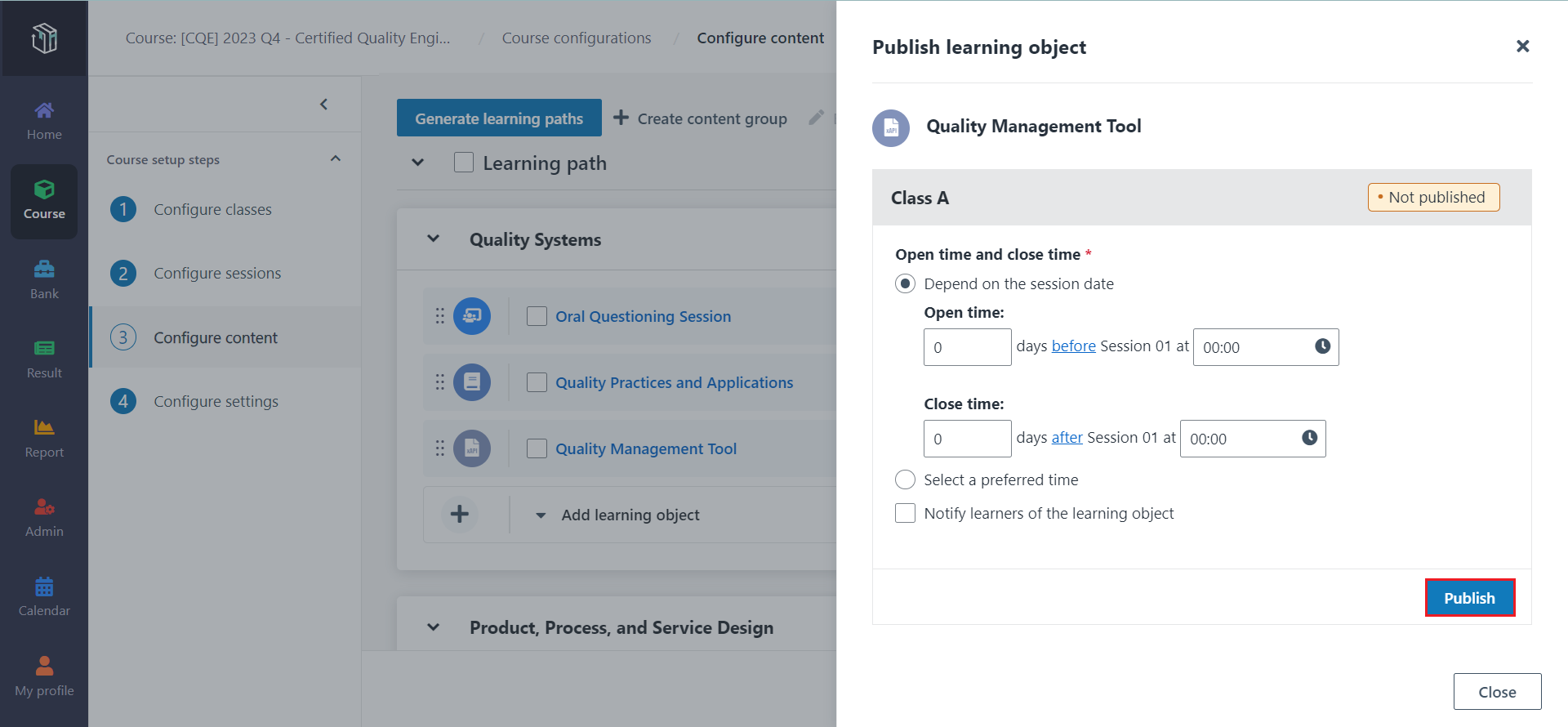
4. Fill in the learning object information, upload an xAPI package from the local device, and then click Save and publish.
5. In the Publish learning object panel, complete the publish settings for each class.
6. When finishing the configurations for a class, click Publish.
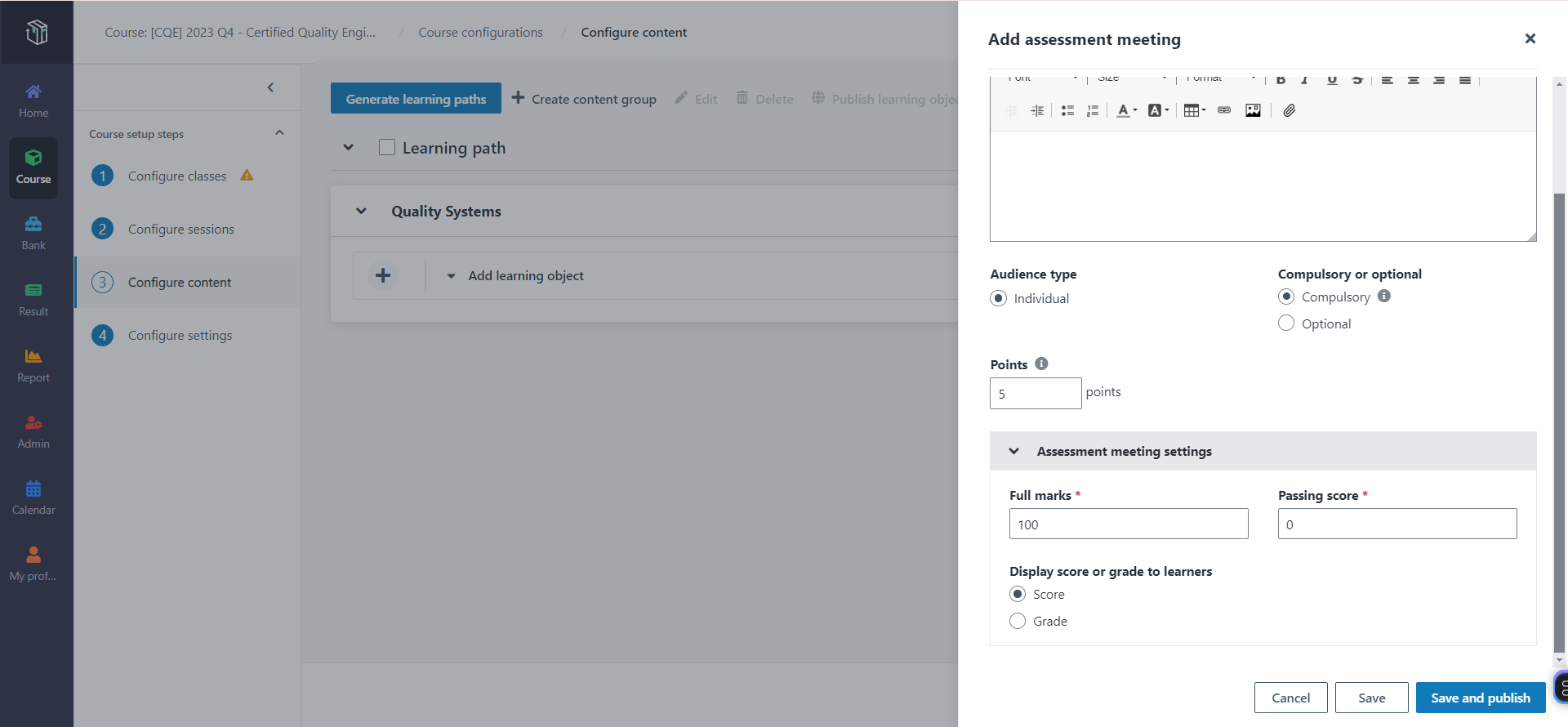
To preview the content, click the learning object, and then click Preview xAPI in the xAPI details panel.