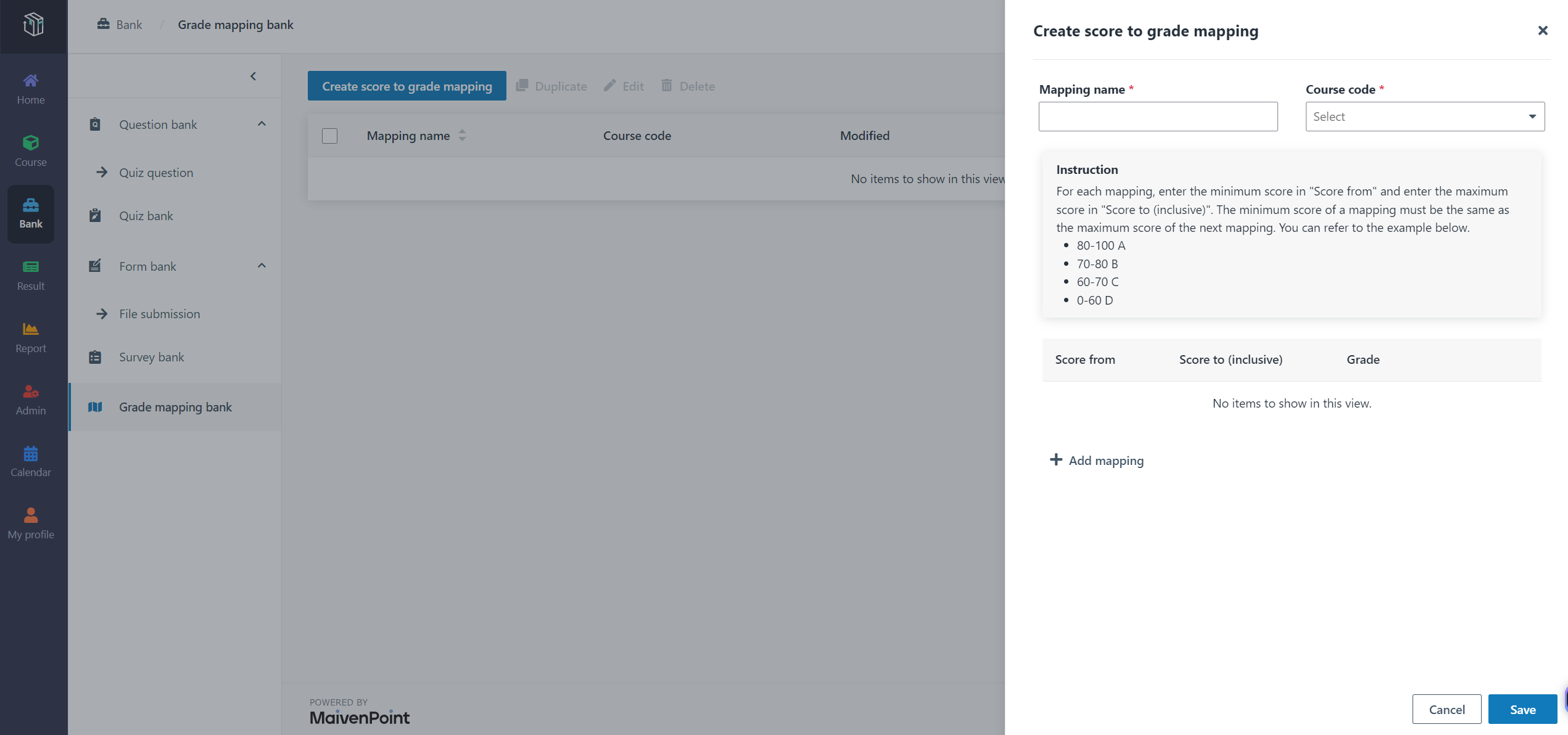
Course managers in an organisation can add a Teams meeting as a learning object. Now let’s see how to add the Teams meeting in Curricula.
1. In Curricula, click Course on the left navigation pane, and find his course.
2. Click Configure to open the Course configurations page.
3. Locate a session in a learning path and click the learning object type Teams meeting.
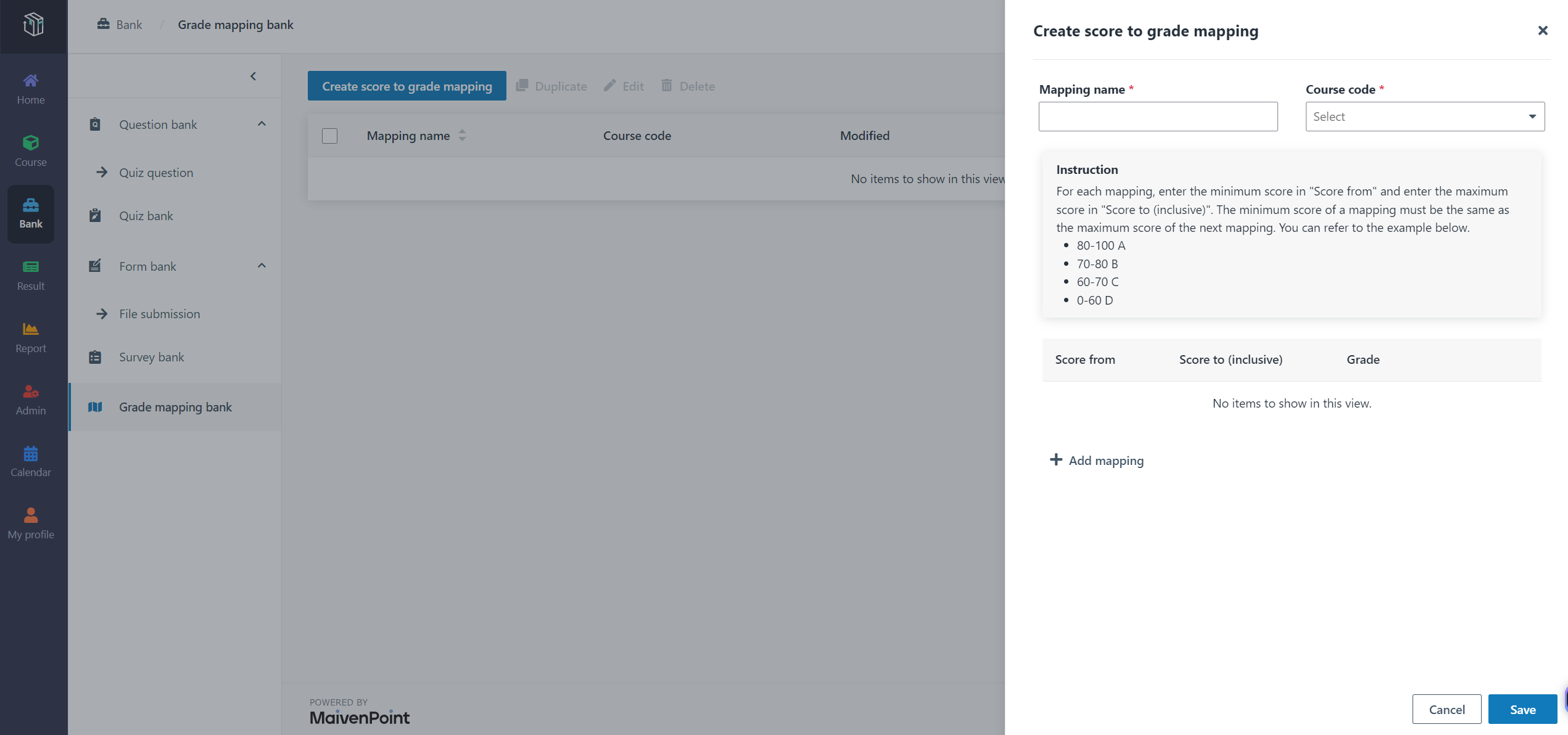
4. Fill in the learning object information and click Save and publish.
5. In the Publish learning object panel, configure the open time and close time for the learning object, which are also the open and close times for the Teams meeting.
6. When finishing the configurations for a class, click Publish. The Teams meeting will be published to learners.