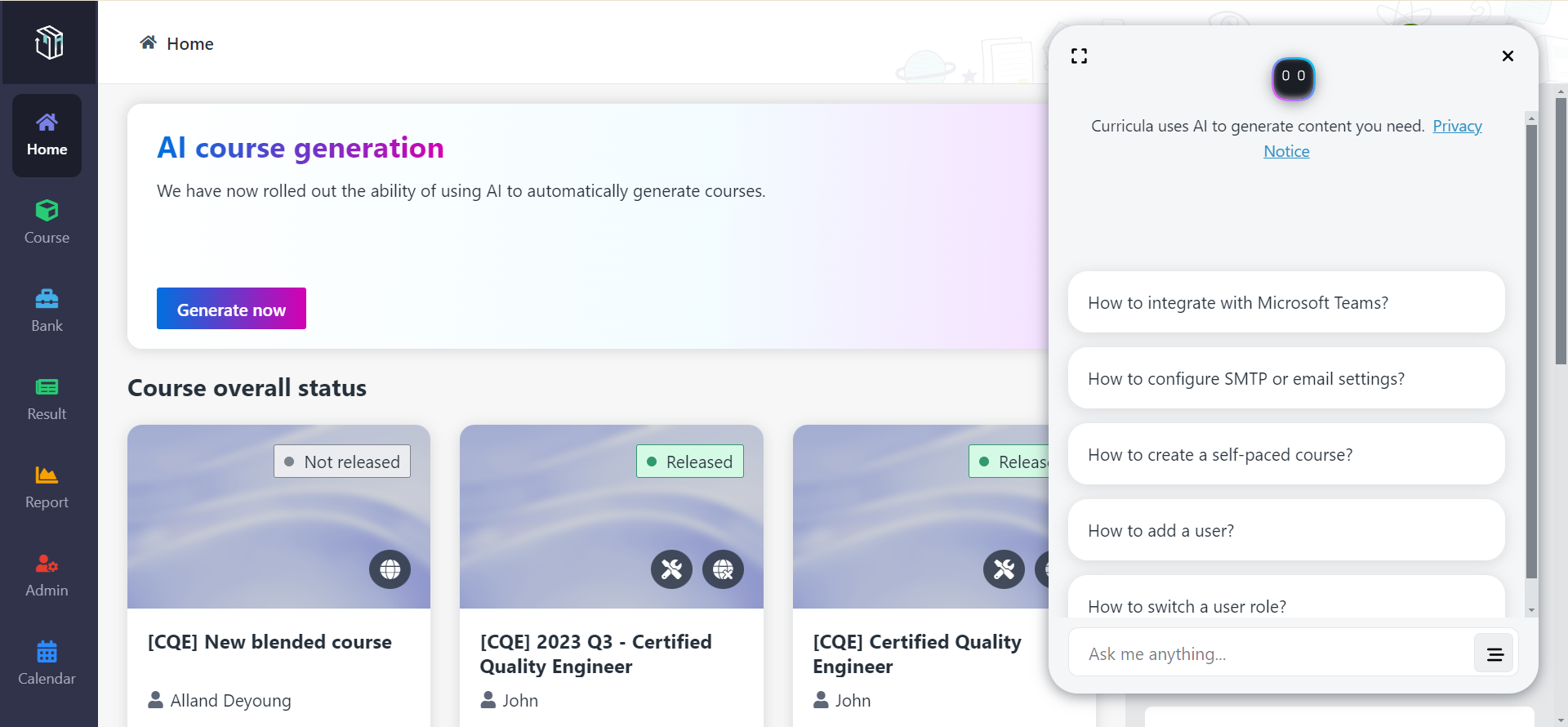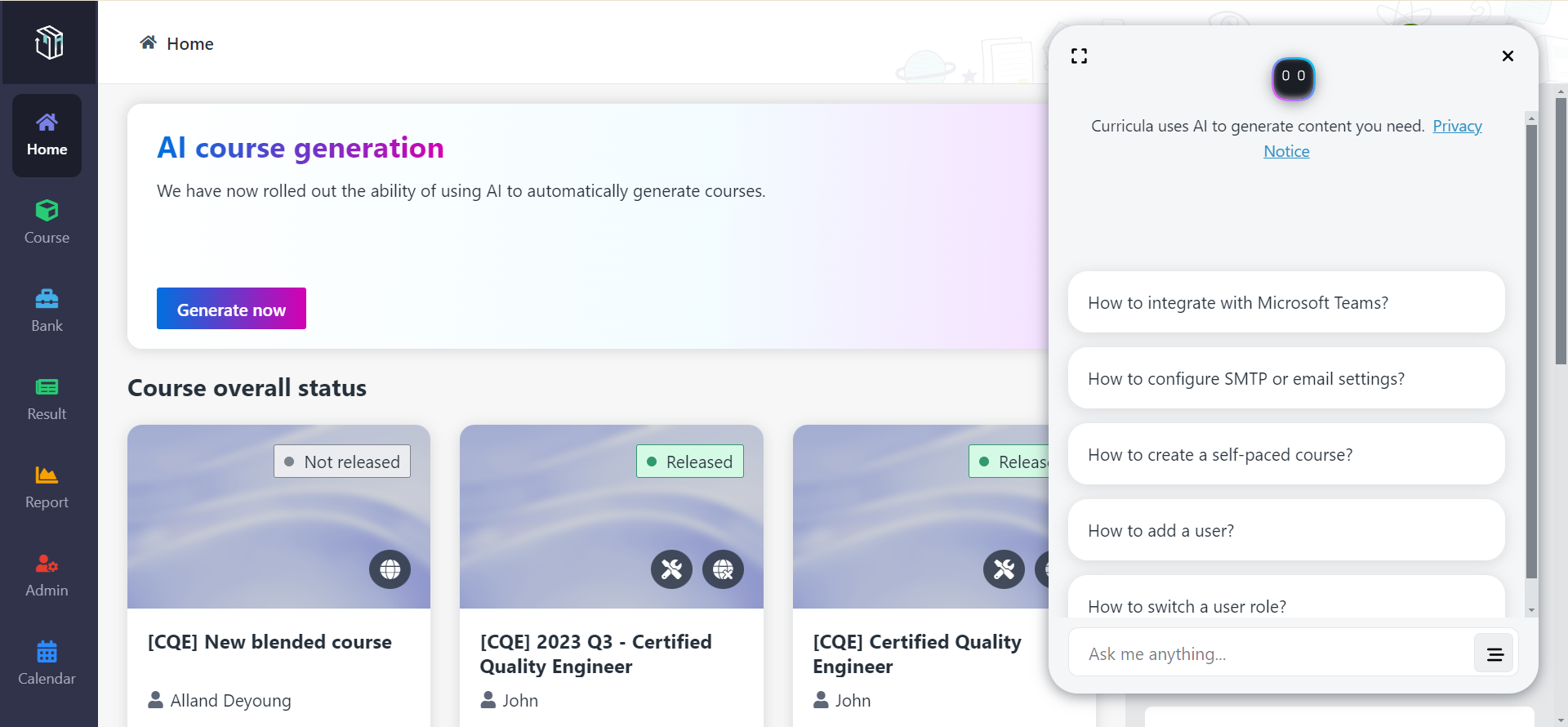
Curricula offers a built-in AI chatbot to provide instantaneous online assistance when admins use Curricula. Every time you sign in to Curricula, you will find this chatbot at the lower-right corner of your screen, ensuring 24/7 support. You can ask the chatbot anything that you would like to know about Curricula. For example, as an admin, you may want to know how to manage users, integrate with Teams, create courses, and enroll learners, etc. The answers to all these questions can be found through this AI chatbot.
To start a chat, click the AI chatbot to open the chat box, and then send a question. Answers to your question will be returned back. The reference link and possible related link of AI chatbot’s response will be displayed in the bottom. By clicking the link, you can find more information as needed.
When chatting with the AI chatbot, you can trigger the full screen mode for a better experience.
If there are no interactions for 10 seconds, the chatbot will hide itself at the lower right corner of your screen.