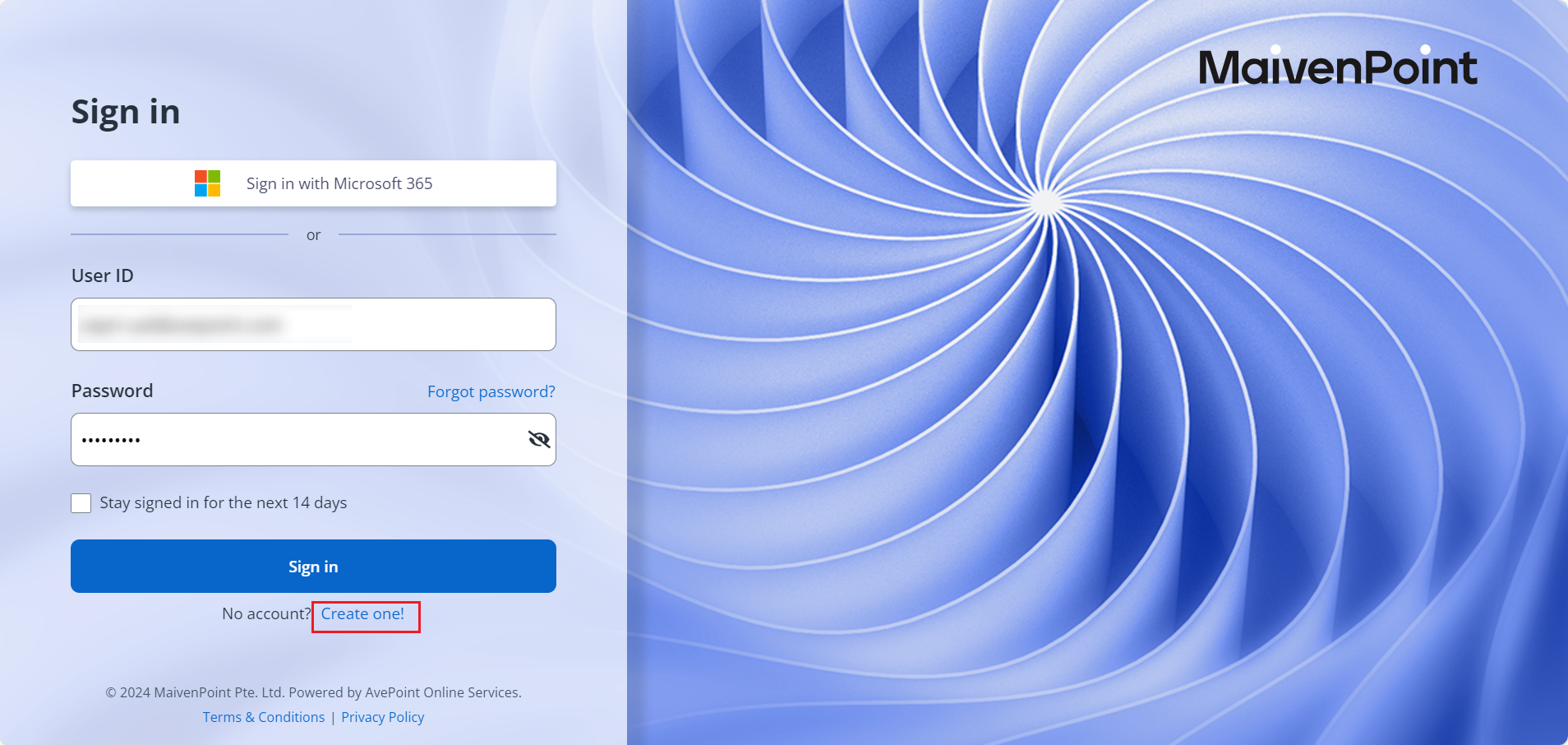
As a learner, you can apply for courses that you are interested in and manage comprehensive academic information.
To register as a learner, click Sign in in the upper-right corner of the course finder, and then refer to the instructions in the sections below.
A new learner can complete the following steps to sign up a local account:
1. On the sign-in page, click Create one! at the bottom of the page.
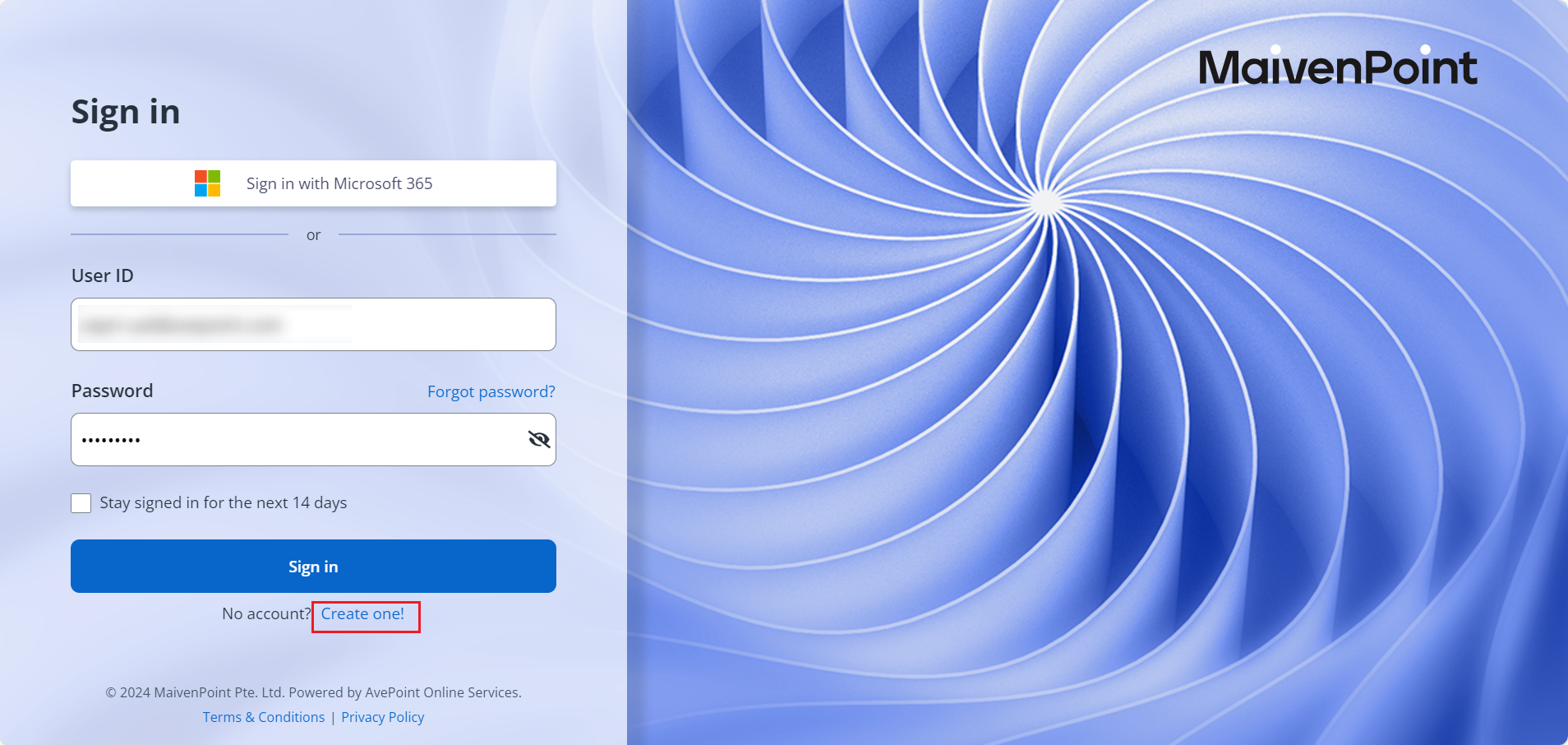
2. Choose Learner.
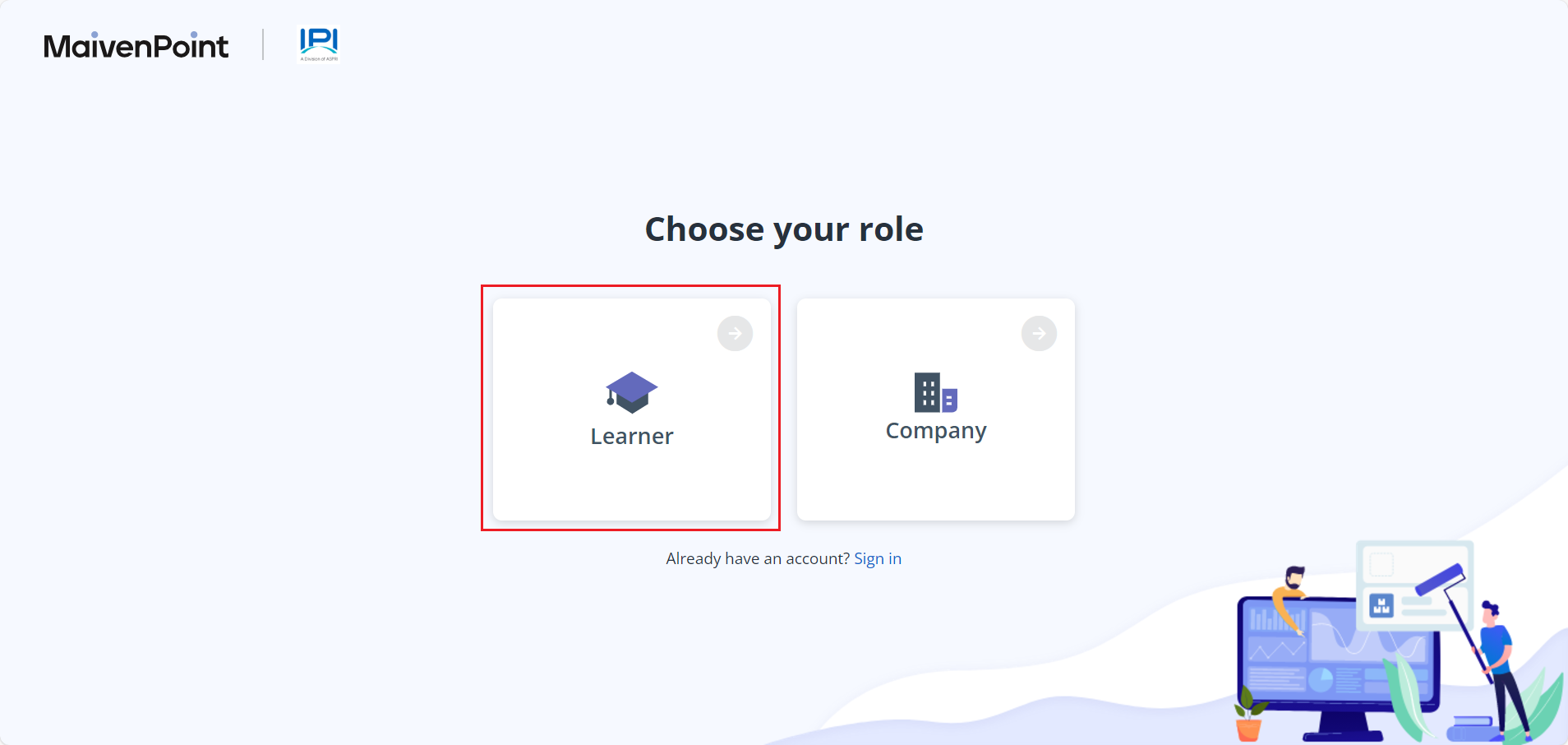
3. On the Register as a Learner page, fill in your information. Make sure to complete all mandatory fields.
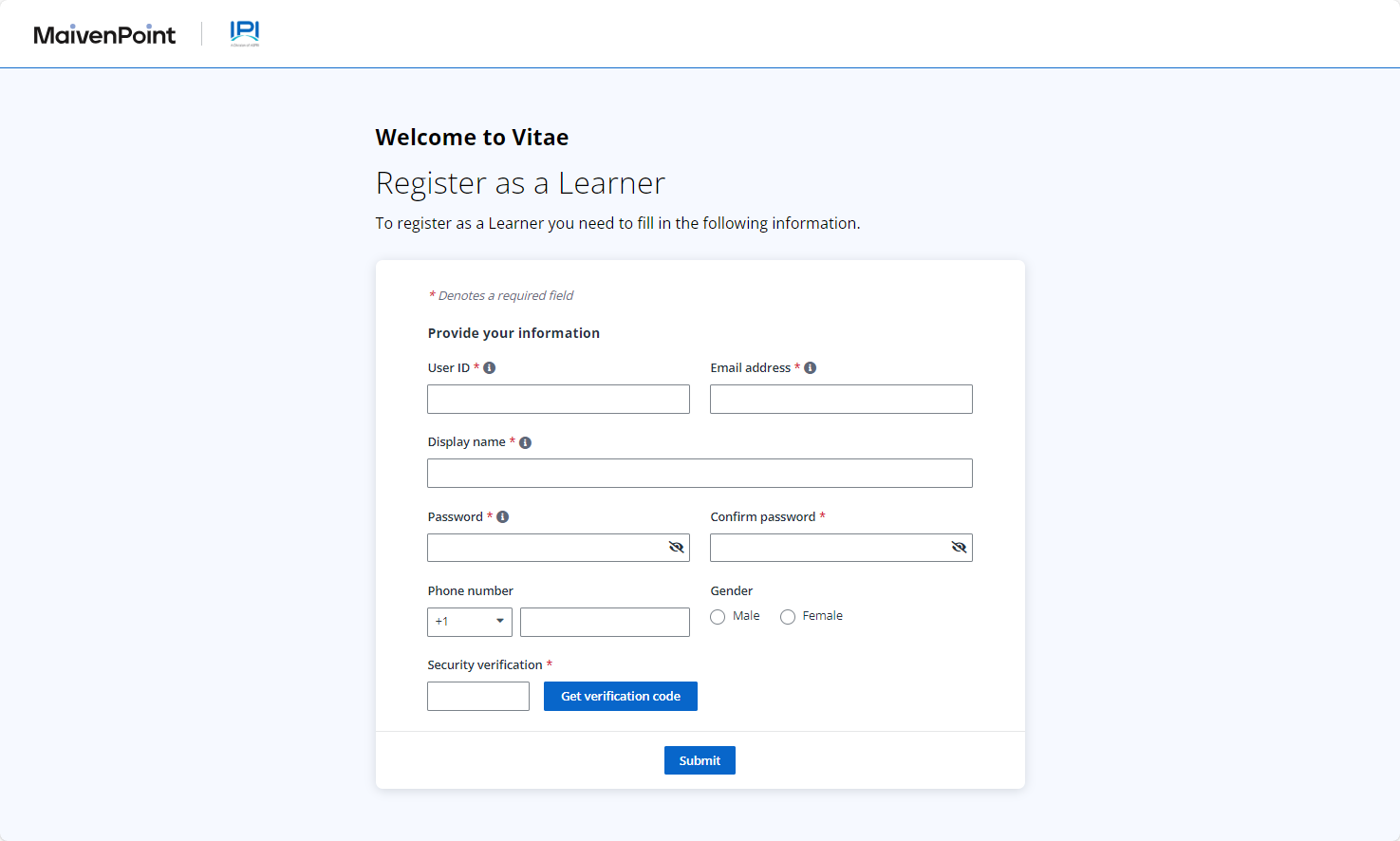
4. Click Get verification code. The verification code will be sent to the email address you entered. Fill in the Security verification field with the code, and then click Submit.
5. Your account is signed up successfully. Now, you can click Sign in and sign in to the learner portal with your credentials to start your learning journey.